This section allows you to view all posts made by this member. Note that you can only see posts made in areas you currently have access to.
Messages - Uthil
271
« on: January 11, 2016, 03:35:39 pm »
So made many tests converting many models, till now same end result. Face been FUBAR and can't get where's the problem. Its been 4 days now doing tests and trying to understand the error but im in a no point to move on. If anyone is willing to help will be grateful.
272
« on: January 10, 2016, 11:30:25 pm »
Hi
I'd like to have such troll character select screeen too, so i decided to convert it from cataclysm.
but after using my UI_troll.m2
textures are black, any sugestions how to fix it ? As far as i know when black means no texts mean either wrong size or wrong format (png instead of blp). Did you resize your textures ?
273
« on: January 09, 2016, 03:45:04 pm »
Ok, here is the situation, at the moment since that weird behavior on the model i thought i made a new one from all over again. This time i used the files from my WoD installation. thats 6.2 version. Only difference was the teh broken geosets, which i edit with 010 and chnaged so i could make the M2. So all when done i made it back m2 and then downport it to LK with the CataToLKM2 tool. Before i re downport it to classic i made a new mpq and i add those file so i can read it with LK WMV . So here is the results :   I have again the same effect on the back of the face and again the same when i downport it to classic. So i believe that problem exist elsewhere, which i cant get where, and not to the conversion tool from Spik96. Also i have add the CreatureModelData into my classic custom mpq and have convert some textures. Tho the face is completely off. Also i want to say again that /laugh and /cry sounds isn't working as also model doesn't unsheathe weapon too. Since im stuck in a dead end at the moment and if anyone can spare a tip or information it would be much appreciated.
274
« on: January 08, 2016, 09:26:43 am »
Well asking since its first time that im on that, some other has passed that stage already and might have seen similar staff. In any case that someone wants i can send him my model for test. I also i might have FUBAR something when was uVmapping texts on face. Tho your tool is an addition of the arsenal of modding that old crusty game   . ** Found something new, when in game model doesn't unsheathe weapons, he does the animation correct but no weapons.
275
« on: January 08, 2016, 09:12:39 am »
I found another "glitch" lets say. When using the facial hair buttons to change if he gonna has beard or what ever i notice that 2-3 facial hairs are presented and that weird behavior:  If you check closer you'll see that its a part of chest text on the face. This is not normal i believe but not sure since i haven't finish all face upper and lower textures. So want to ask again any ideas and can i correct that ? Is in anyway possible using spik96 tool to hurt the model during the process ? ( i mean that i might have found a bug during compiling model down to classic)
276
« on: January 07, 2016, 08:35:57 am »
ok so i finally fix the model uvMap completely. 1.  2.  Only one thing remain. That effect in the back of head. As it seems it changed when i click facial Hair tho rest of face textures and hair isn't working since i haven't convert any files. Those that i convert is : HUMANMALEFACELower00_00.blp HUMANMaleFACELower00_01.blp HumanMaleFaceUpper00_00.blp HumanMaleFaceUpper00_01.blp HumanMaleNakedPelvisSkin00_00.blp HumanMaleNakedPelvisSkin00_01.blp HumanMaleSkin00_00.blp HumanMaleSkin00_01.blp So any idea what happen up there ? I mean in the back of the head ? I will continue to convert rest of textures . . . . seems like to try climb K3 !!!   :lol:
277
« on: January 06, 2016, 07:23:01 pm »
Hey people. I own that to spik96 for his tools but also from those forums too guys. So thanks again in advance. For example Phantoms tut i build some base to re map the texts and edit WoD models, tho if that tool didn't exist we couldn't move on down to BC or Classic. Anyway, didn't had much time today and also was 1st touch with heavy 3d editing but at the end i made too see how it works and also put back the texts on the models. NO ARMOR  WITH ARMOR  CHARACTER CREATION  Here something went wrong with the head or eye concept. I think whole head is positioned backwards :lol: Not sure to be honest. Also if you notice that thing near the mouth is the ear texture, thas why i believe whole head went wrong. Also all animations work fine, only sound like if you type /laugh doesn't work. So as you see again i manage to put things back. Textures was made pretty fast and sloppy just to see the whole procedure. If you want the new WoD Models on Vanilla, you are gonna have to fix the uvmapping (http://modcraft.io/viewtopic.php?f=20&t=8564) Once done, you will need to fix all the textures for the model, to fit the vanilla format, use the tutorial above, and resize the texture to half (eg. if the body texture is 512x512, you need to resize it to 256x256.)
When you have done that, you will need to fix CharSections.dbc. No easy way to do this, but just compare the two and you will find out easily. Thanks for the tip mate, im gonna check it since that re start i did due to file corruption and plus i need re made the texts at least one of each for testing purposes. Tho i did this, in my last test i didnt edit the DBC file, i just deleted the _HD at the end so file much the original name. Don't know if its bad idea or good, but i think trying to rename all those textures is far more painful than just change the DBC file. I will update soon since im gonna try to push Human re texturing for a final result. Any ideas or tips for the newbie wow modder will be appreciated  8-) Cheers
278
« on: January 06, 2016, 03:25:30 pm »
You're in uncharted territory so nobody can answer for sure, but it is known there is a required texture editing for HD character models when you downgrade them to LK (and obviously same for BC and CL). I'm not expert about it, tho, so I can't help much. I see and i know what you talking about. Thanks for your time and patience mate  8-)
279
« on: January 06, 2016, 10:49:34 am »
Ok i had to go all over again since a pwr failure corrupted my files and i had to go from the begging, no big deal tho but that stall me abit. So here is the final result : No armor (default texts)  With armor (default texts)  So question, armor texts seems FUBAR, is this normal or i made kinda a mess when i delete those meshes ? I have to say that i didn't convert the body/hair/face textures, i just edit model and downgrade it to classic to see if the previous effects are disabled.
280
« on: January 04, 2016, 06:17:13 pm »
Aha, i got it, thanks for the heads up. So all post classic submeshes like big belts, big foots, death knight eyes, some capes... will be visible. Uhm im kinda lost there, what you mean ?!
281
« on: January 04, 2016, 12:01:31 pm »
I was playing around with character models and found those minor things. Tho im still experimenting with it and not complete it. Bust since i step on those minor "bugs" i wanted to ask if theres a solution on them. 1. The eye glow from deathknight unfortunately is hardcored to the model. So is there a way to remove or replacing with a transparent BLP file ?  2. The belt model seems stuck there and game uses it as the normal place for the belt. Tho the guy seems having a belly problem :lol: ! Can i remove it with blender or im gonna have an error ?  Thank you in advance!   8-)
283
« on: January 01, 2016, 02:48:23 am »
Hello to all, im kinda new member here and got started a small project a few days back while i was looking a way to use the new models to a classic client. Accidentally i step to Spik96 project with the converter. Also with some other member video tuts and tools here got an image how wow is been modded these days what amazing projects exists. I was modding games, but did back in CoD UO years, and FPS with tools is an easy way to mod. Anyway i want to saw you what i have done till now, this is a WiP and don't know yet when completely done. Hydra creature  Ironforge Tanks (still under consideration)  Voidwalker (with working particles)  Owl model  Lich creature  Infernal creature  Felguard creature  Felhound creature  Skeletal Mage  Pterrodax creature  Gryphon creature  Devilsaur creature  Tiger creature (it also affects druids travel form)  Wyvern creature  So those are the changes at the moment, all animations and ect are working, seems at the moment a small problem with particles and not all working. In example on fire elemental and air elemental from WotLK particles work fine when in the rest elemental models it doesnt. Anyway im giving as much feedback i can to Mr Spik96 about glitches i found on the process and thanks to his converter we can mod moar !  Thats all and also Happy New Year to all. News and updates soon! Cheers Uthil P.S : I loved your downport from Legion Stan and want to ask if i can use them on my small model enhancent of course 
|





 :lol:
:lol:



 8-)
8-)
























