Set your nature Creatures: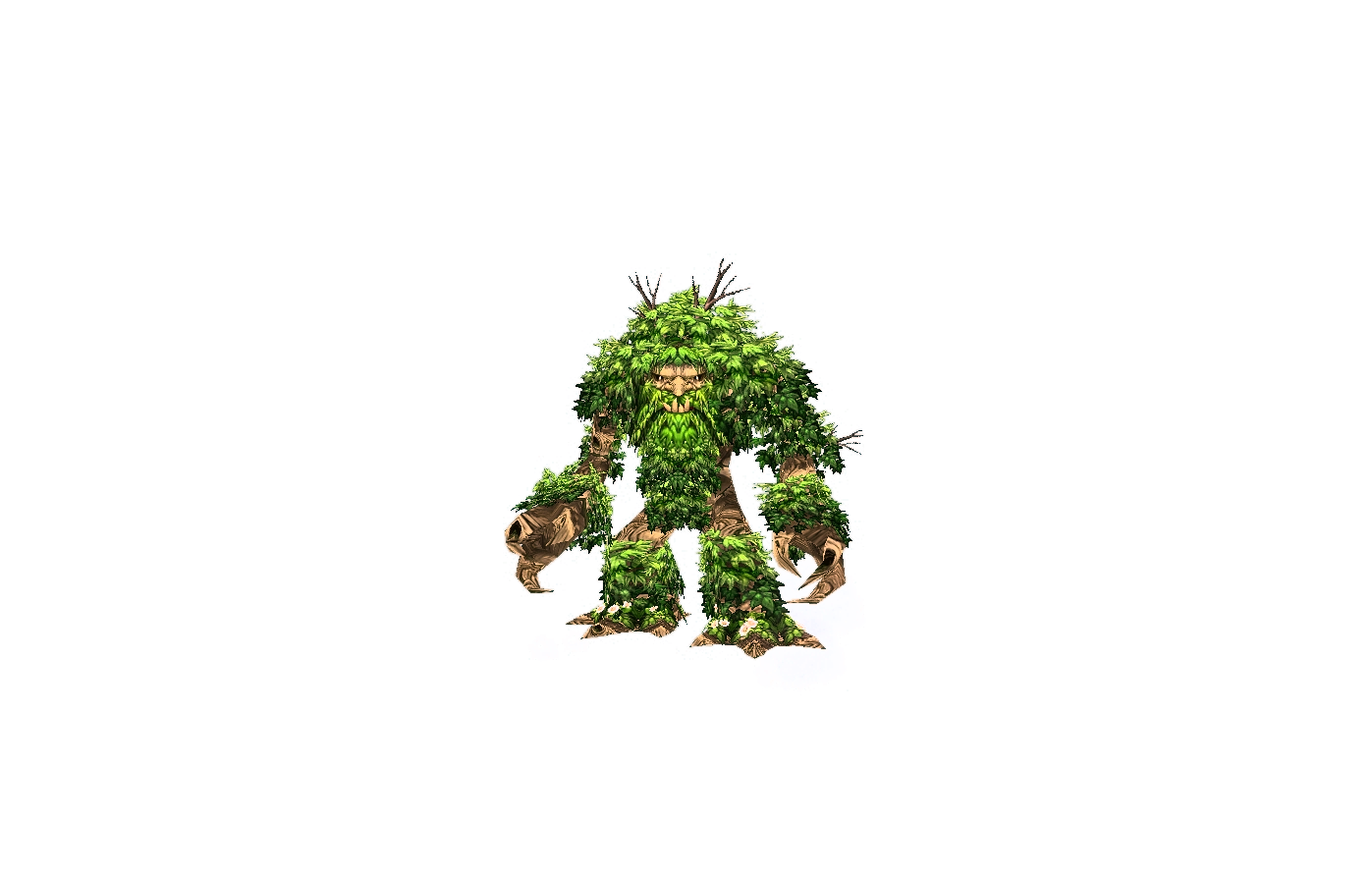 into Fire:
into Fire: 
Note: This will teach you how to create texture animations, how to setup additional materials and what to do with the renderflags.
1. Get your model.
2. Search for a texture which is like you want the flames(or ice, poison w/e)
I used: WORLDEXPANSION02DOODADSHOWLINGFJORDFIREFXT_VFX_FIRE_ANIM02_128_FULL_DESAT.BLP
3. Open your model in PyModelEditor
4. Change the textures of the body of your model to your texture.
Note: X- and Y-Wrap give sometimes a better effect.
5. Add a GlobalSequence for your TextureAnimation
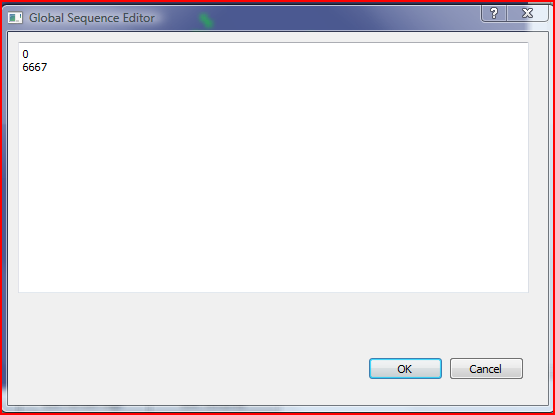
6. Add an UV(==TextureMapping)-Animation
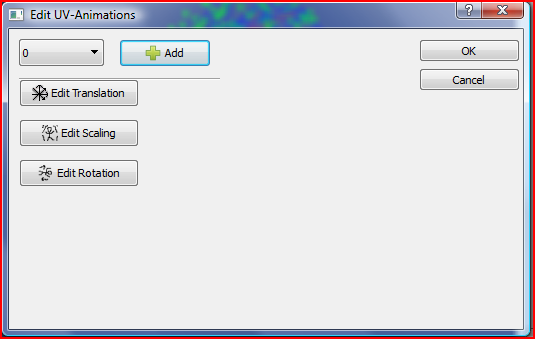
7. There create a Translation-Block like
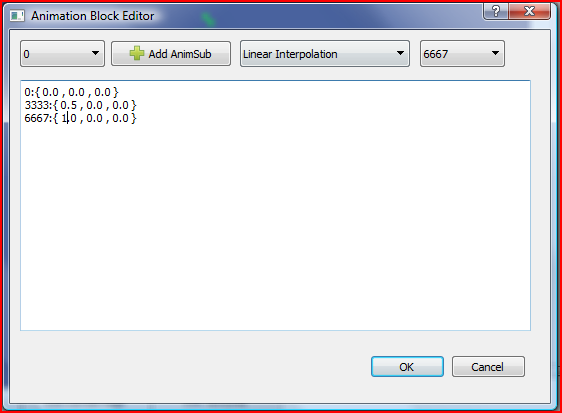
and a Scaling-Block like
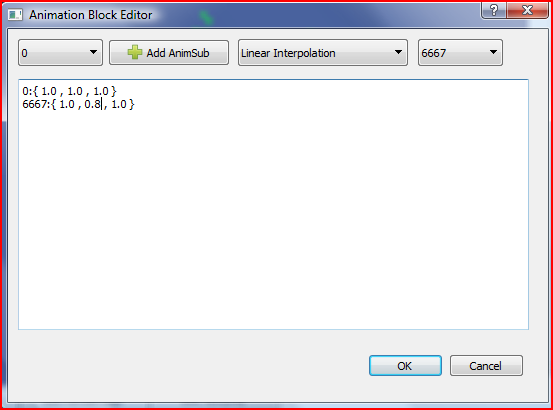
8. Add/Change a Renderflag to Modulate 2x (to remove the black parts of the texture)
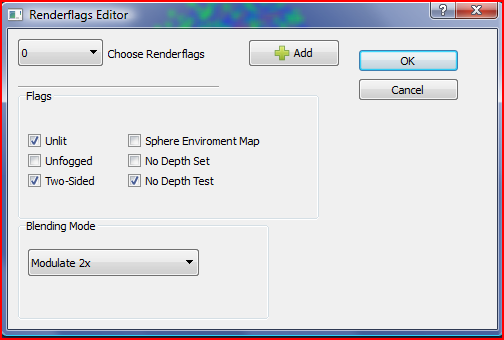
9. Add a new Material for each geoset and give them the animationparameter.
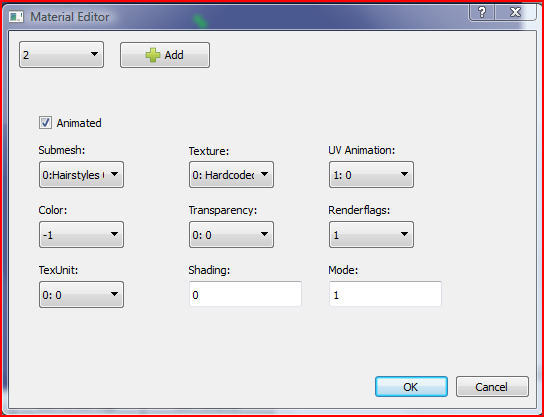
10. Fine you are done. Gratulations to your flaming creature.
File:
http://www.file-upload.net/download-364 ... r.zip.htmlResult:



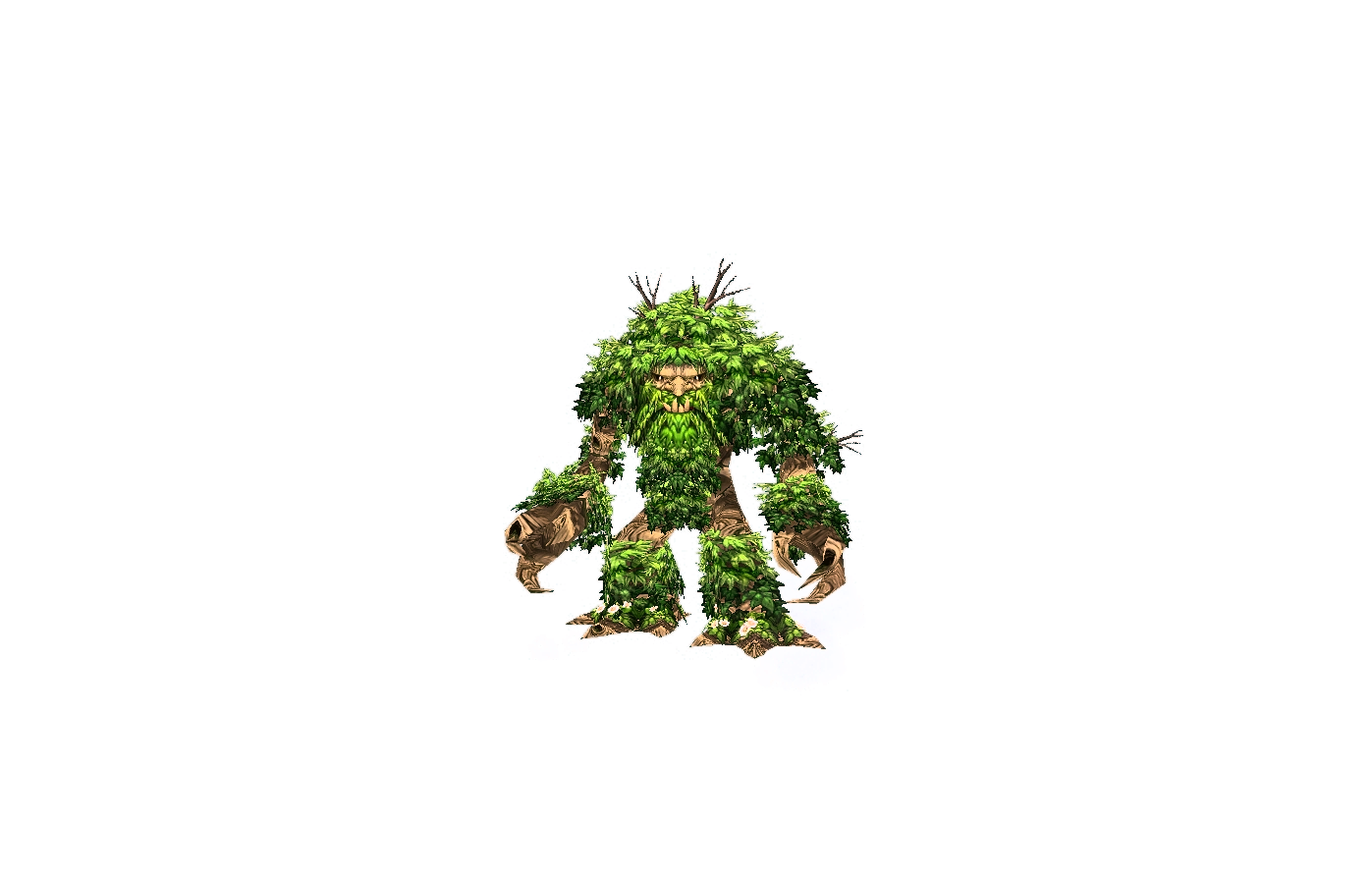 into Fire:
into Fire: