You need:
-DBC Util/DBC Editor
-A Working WoW server (in my case arcemu 3.3.5a)
-Something to edit your server´s world-database
First extract the AreaTrigger.dbc file and open it or convert it with dbcutil.
Within this file you will see that you need the coords of where your portal is supposed to be. Log in to your
server and find the place you want your portal to be. In my test case i will use a pretty lame location on the
gmisland and teleport myself into the box under it. Use the .gps command to get the coords.

Then create a new entry in the areatriggers table in your world database. Further explenations can be found
here.
I will use the entry 1 because it´s unused

As type I set 1 for an instance.
Now it is getting interesting. In the database the coords of where you get by using the "portal" are set. So I get
inside the gmbox and use .gps again.
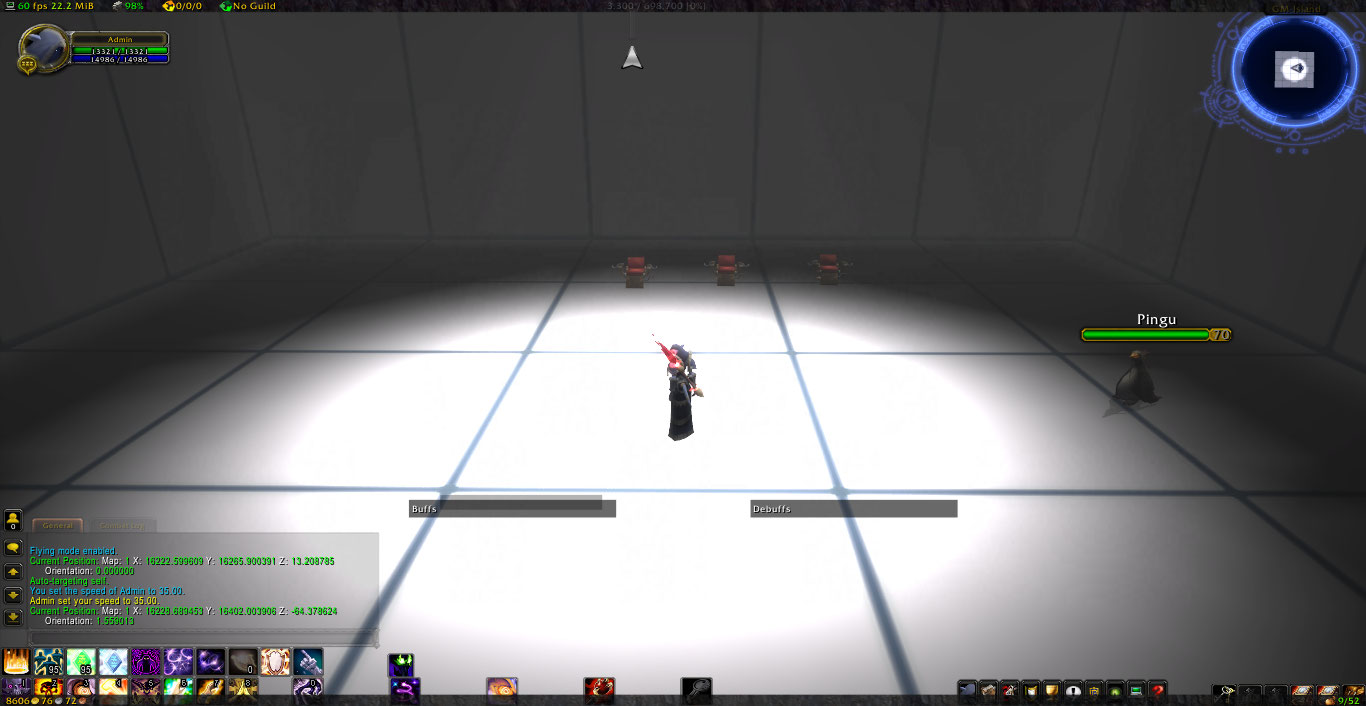
Then enter these coords to the areatriggers table. As we set our teleport to an instance we can add a required_level
in the last column of the table. For testing purposes i will set it to 60. And also we have a name field (only for
us to better see where it leads us to) and a screen column where you can set the loadingscreen. And of course the
required honorrank.
Now that we finished our work on the areatriggers table open the AreaTrigger.dbc
As you maybe notice the first Number in every line is our refID or otherwise said entry again. So wirte 1 in a new
line. The second number is the map where our teleport is located. In my case it´s 1 because gmisland is on Kalimdor.
Then you add x, y and z coords with a dot between the number and the decimal place. Next is the radius. The radius
is measured in what ever unit wow uses (i think it was supposed to be feet but translated as meter in german or
such). I´ll set it to 5 what means, that in a 5m radius (ball shaped) around my coords the teleport will start. For
small doors you should use values like 2.0 and for giant entrys like ahn´qiraj it´s 80.0 etc.
Next are the box_x _y and _z value as well as the box_orientation. For these check the comment at
pxr.
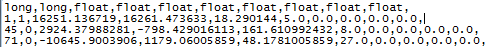
Now that we got our entry in the AreaTrigger.dbc put it into a patch and your server´s dbc folder. Reload the
server´s tables (or restart it) and get to your choosen point.
Small demonstration video:
http://www.youtube.com/watch?v=A5u41ugZ ... e=youtu.beOn a side note, TrinityCore features this as entry within the database. I am not exactly sure right now how this would require you to add a DBC entry, but I assume not.