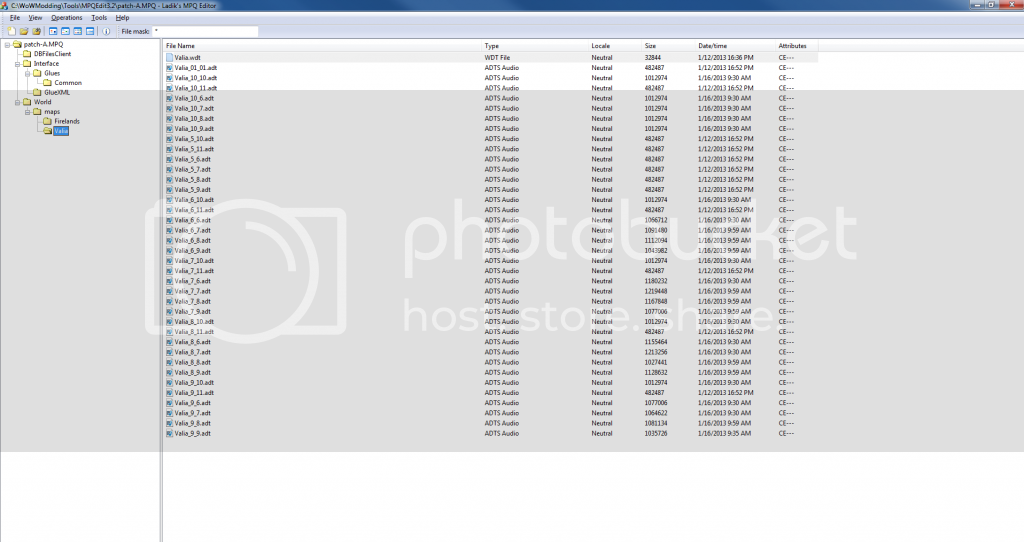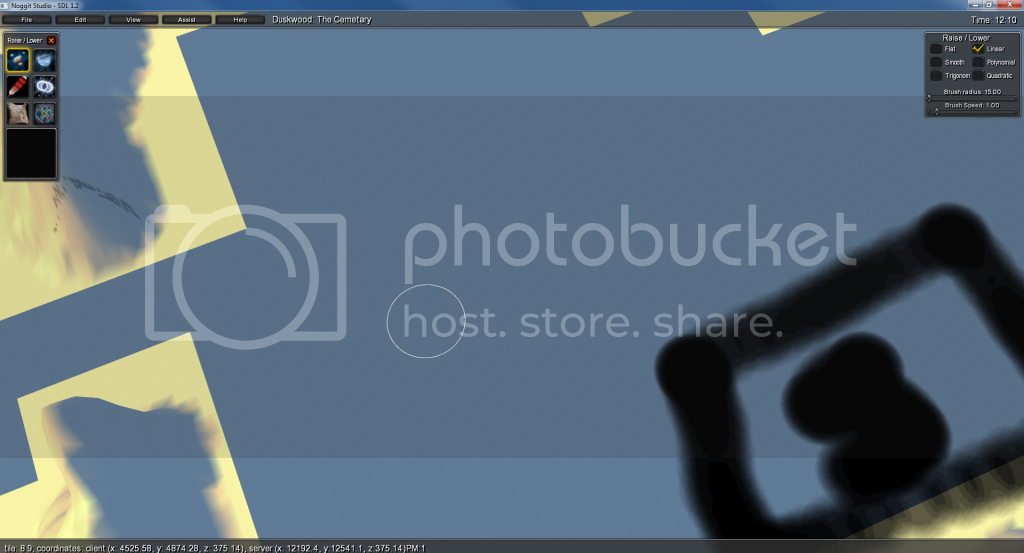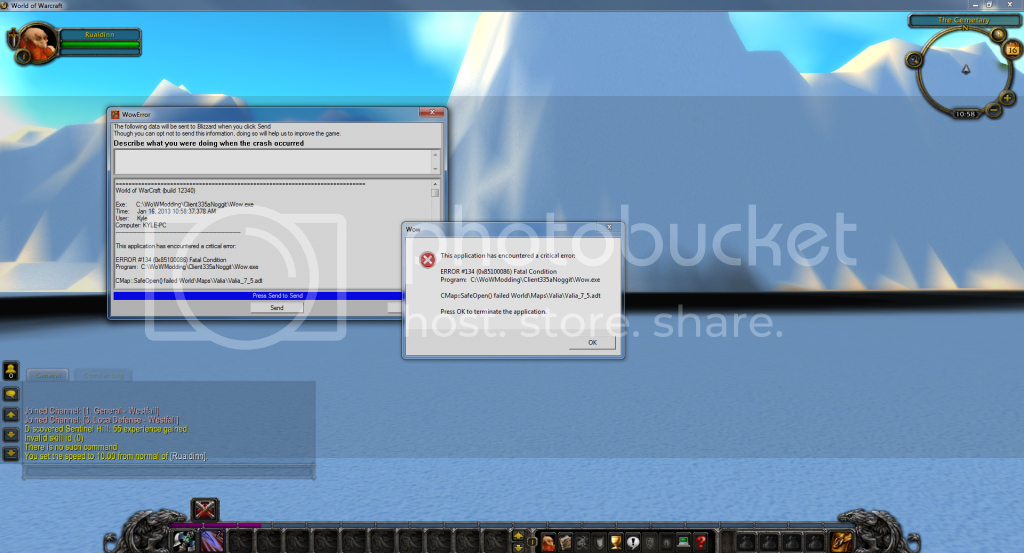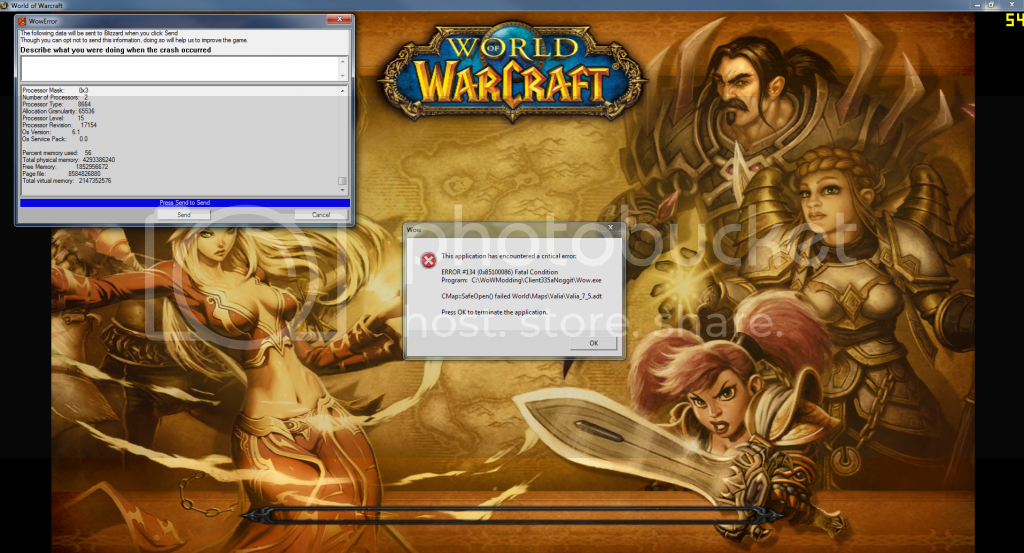1
Tutorials / Re: [TUTORIAL] Custom Flying Mount (Can be ridden anywhere)
« on: January 25, 2013, 12:43:26 am »Quote from: "yubiyoy"
Tought i do an tutorial for thoose who wants a custom flying mount that can be ridden anywhere and not only in outlands or northrend. This isn't really anything advanced but a basic tutorial for people new to this.
Quick note: Before you start, vehicles should work properly before attempting this. Im using trinity and im guessing it should be compatible with mangos since they're alike.
1. Open up your database and go to id 30004. And DELETE it. (You could also change its entryid if you want to save it, tough i dont know why you would.
2. Search for "Hover disk" in your database, select the one that has difficulty_entry_1 = 31749and is named only Hover Disk.
3. Change its entryid to 30004 so the spell you're making spawns this instead. Also delete the difficulty_entry_1 field.
4. Now we will change the displayid of the mount, have in mind that we will need to change the VehicleID field depending on what model you use.
In this case the id is set to default to a standing type (224) so if you would want yourself standing on a model this is what you would use. Example of me using VehicleID 224 to stand on a bat (modelid: 26751)
But if we wanted to sit on our mounts we would have to change the VehicleId to 156 (Wich is a sitting type) Heres a screenshot of me using the same model but using 156 in the VehicleId field:
5. Changing mount type, for this we go to the field called: InhabitType
This is what controlls what type of mount this is.
Ground: 1
Water: 2
Flying: 4
You can actually mix these values to make a land and a flying mount by simply taking the value of the ground and flying: 1+4 =
6. Final Part is to set the speed of the mount wich is at the speed_walk and speed_run fields.
The speed in the air for flying mounts are changed by modifying the speed_walk, and ground speed are in speed_run. I usually have these values below 10 unless you want a super fast mount. Example for a mount using InhabitType 5
Now go in-game and learn yourself this spelll: 55707 (This is the mount spell wich you press to ride your mount)
Expiriment and to find more combinations yourself, a pic of me in my plane:
If you have any questions i will try to answer them as good as i can.
I followed everything and it doesnt fly. Anytime I push spacebar it just jumps.