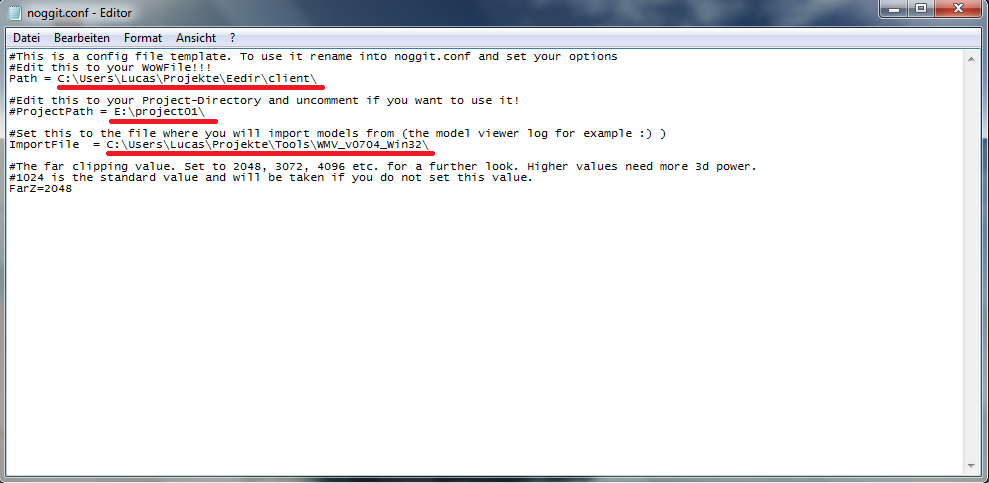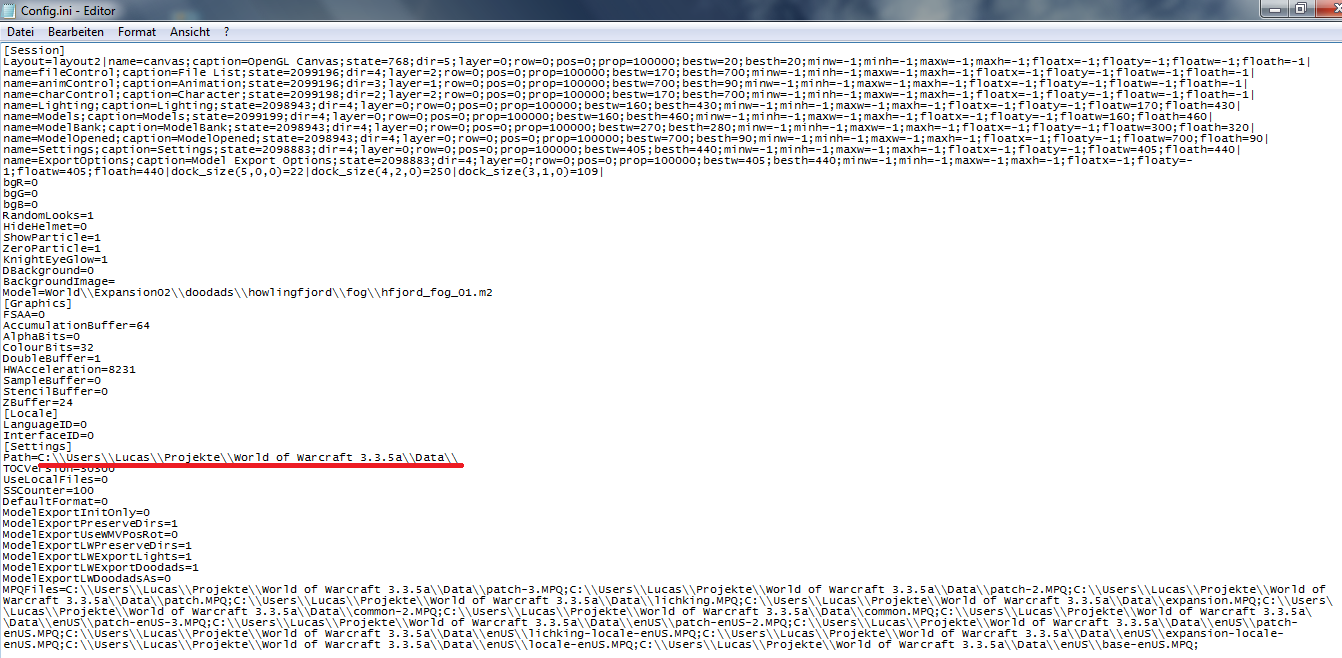16
Deutsch / 00 - Einführung und Übersicht
« on: February 21, 2013, 12:55:55 am »Quote
Dieses Tutorial befindet sich noch im Entwicklungsstadium. Ihr könnt bereits die ersten Teile lesen und ich denke, dass diese euch recht hilfreich sein sollten. Bitte gibt ein wenig Feedback und sagt es, falls ihr Teile dieses Tutorials nicht versteht.
WoW Modding ist ein herausforderndes und weitläufiges Gebiet. Genau deshalb werdet ihr einiges an Text lesen müssen um wirklich hinein zu finden und um all zu leichte Fehler zu vermeiden. Ich werde versuchen euch im Laufe des Tutorials alle wichtigen Infos zu geben, die ihr zum WoW modden braucht; nach Möglichkeit mit wenig Text. Ich weiß, dass es hart sein kann aber wenn ihr wirklich ins WoW modden einsteigen wollt, solltet ihr euch die Zeit nehmen und den Tut´s folgen. Es wird euch helfen dumme Fehler zu vermeiden und in Zukunft viel Zeit zu verschwenden.
Bitte lest auch die Textformatierungshinweise nach der Übersicht.
Inhalt:
* 00 - Einführung und Übersicht
* 01 - Übersicht, wie das WoW modden funktioniert
* 02 - Die nötigen Programme einrichten
* 03 - Einen Trinity Testserver aufsetzen
* 04 - Eure erste Insel in Noggit
* 05 - Die erste patch.MPQ erstellen, sowie der Ingame-Test
* 06 - Texturieren mit dem vordefinierten 4-Schichten-System
* 08 - Die Löcher- und Unpassierbarkeitsfunktion
* 09 - Detailiertes Wasserskript
Textformatierung
Im Folgenden werde ich euch die Formatierungen erklären, die ich im Tutorial verwende. Dies soll das ganze besser organisieren und natürlich verkürzen.
Zwei Spitzen am Anfang einer Linie markieren eine Benutzeraktion (da seid ihr gefragt!).
>>Öffne deine Tür und geh raus, wenn die Sonne scheint

Ein Pfad auf eurer Festplatte wird in einer Linie und fettgedruckt sein:
X:WoWModdingToolsDriveLetter
Wenn ihr eine Option in einer Anwendung bzw. einem Programm auswählen sollt, so ist dies wie folgt markiert. Gehen wir einmal davon aus, dass ihr das Menu öffnen sollt und dort die Option "File" und dann "New" auswählt:
MENU > File > New
Technische Informationen sind als Zitat enthalten
Quote
Es ist gefährlich eure Socken an Bett oder Couchecken aufzubewahren, da sie dort oft in die schlechte-Socken-Dimension eintreten; und alles, was da einmal drin ist, ist für immer verloren. Deshalb solltet ihr einzelne Socken immer in eurem Schrank aufbewahren. Also passt auf, wo ihr euren Kram ablegt!
Für XML, LUA oder c++ code gibt es Code-Boxen
Code: [Select]
function WorldMapFrame_Update()
local mapFileName, textureHeight = GetMapInfo();
if ( not mapFileName ) then
if ( GetCurrentMapContinent() == WORLDMAP_COSMIC_ID ) then
mapFileName = "Cosmic";
OutlandButton:Show();
AzerothButton:Show();
else
-- Temporary Hack (Temporary meaning 2 yrs, haha)
mapFileName = "World";
OutlandButton:Hide();
AzerothButton:Hide();
end
Taken from original Blizzard file. Read the comment ;)Und nun lasst uns mit dem Tutorial beginnen!