3841
Noggit / Re: Noggit Rev 120
« on: September 05, 2010, 09:00:31 pm »
As tigu said loadinfo is not full 3.xx compatible. But we will soon implement to add models.
|
This section allows you to view all posts made by this member. Note that you can only see posts made in areas you currently have access to. 3841
Noggit / Re: Noggit Rev 120« on: September 05, 2010, 09:00:31 pm »
As tigu said loadinfo is not full 3.xx compatible. But we will soon implement to add models.
3842
Noggit / Re: NoggIt Load Error« on: September 05, 2010, 10:10:31 am »
I just see that there is somthing wrong:
D:World of Warcraft332Data The data folder is to much. Erase it from your config file. And you must have THE DBCFilesClinet and the world folder in you WoW MAIN directory. 3843
Noggit / Re: NoggIt Load Error« on: September 04, 2010, 05:36:41 pm »
To edit the files direct you must extract them into the wow folder not in a patch file
 Just add a DBFilesClient folder with dbcs and the world folder with your adts direct in the wow install path. Then you will see the map. The best way is to have separate wow folders for noggit and testing. So you lower the risk to kill your adts because noggit and wow are both open. Just start noggit with the -c switch and setup the configuration file to your noggit wow folder. Than you can start noggit and your test wow the same time. In the log you see what folder noggit use to get the files. 3844
Showoff - what you are working on / Re: [WIP] The reason why i have no time« on: September 04, 2010, 05:28:25 pm »
The Ice is the best you ever made I think.
Looks great. 3845
Noggit / Re: Noggit Rev 120« on: September 04, 2010, 11:28:36 am »
No the next bug is the shadow, then the rendering stuff like sky and light flickering.
To see what is not done just look at the bugtraker. We just swapped the project to cmake and try now to insert a clean doxygen documentation. And mem leaks and stability is now the stuff we want to fix first. Then fix some bugs in the copy feature and add insert models. 3846
Noggit / Re: NoggIt Load Error« on: September 04, 2010, 11:15:39 am »
I have 2 patch files. One like patch-4.MPQ and one in the local dir. called patch-deDE-4.MPQ, because I have a german client, with the interface and DBC stuff in.
Because if you put DBCs in the patch-4.MPQ your local MPQs override them. And please read the beginner tips. See point 4. viewtopic.php?f=26&t=98 Moved to noggit board. 3847
Noggit / Noggit Rev 120« on: September 03, 2010, 01:07:13 am »
Some beta testers get the new rev. 120 beta 4 version yesterday.
Please use the bugtraker if you find bugs that are not already listed. It should be more stable and erase the 2 big bugs MCRF writing error and white textures that happened most with enUS clients. Changes: - Switch from libMPQ to Stormlib for managing MPQs. The old libMPQ can´t load many files form newer MPQs and force crashes and leads to the missing textures in noggit. - Fix MCRF writing (M2s now appear direct in-game. No need to fix with Taliis) - Handle some crash bugs. - New main menu with a real menu for selecting maps and bookmarks. - Rework the selection map in the main-menu because you sometimes did not see where to click to get on the map. Especially when you create a new map and have no wdl created. Screens: 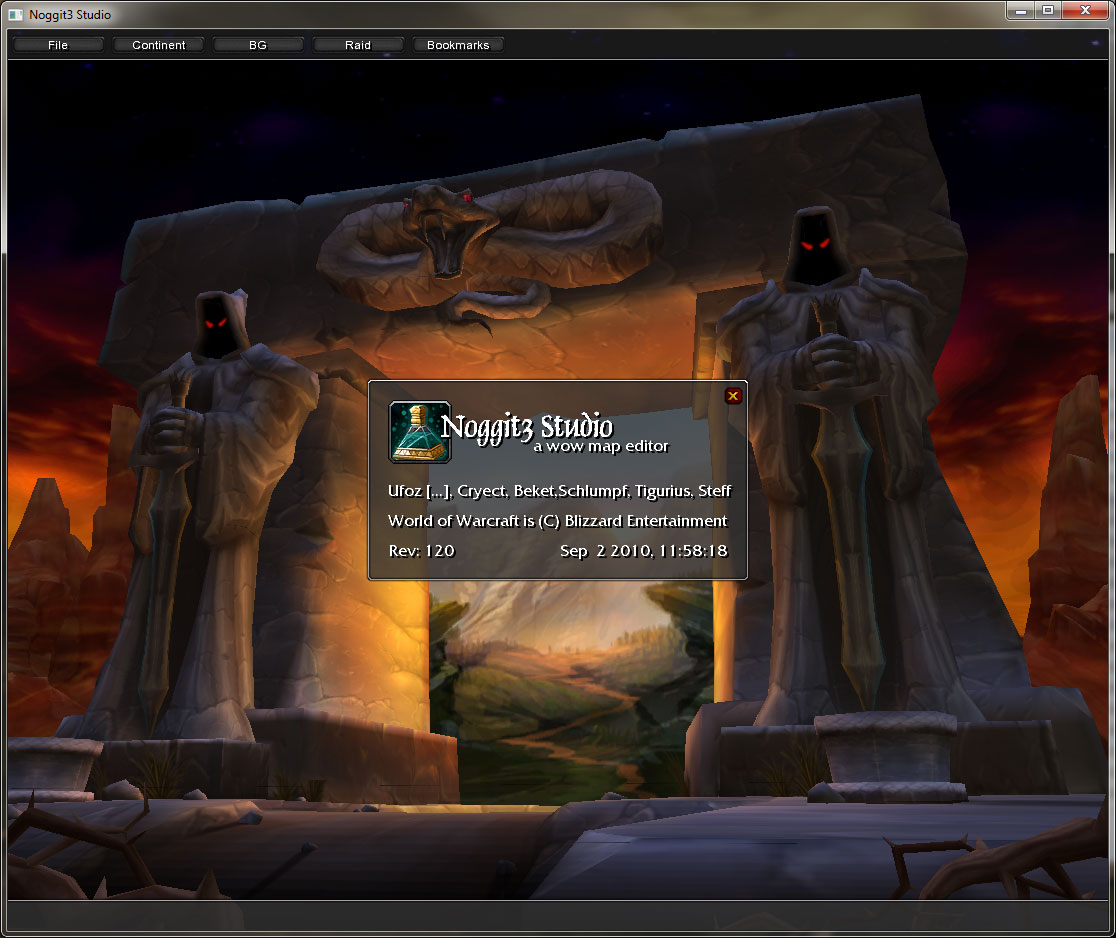 http://imagr.eu/up/4c7f934933a0b7_NGMain1.jpg  http://imagr.eu/up/4c7f938edce246_NGMain2.jpg 3848
Level Design / Re: Problem with water..« on: August 31, 2010, 09:57:34 pm »
This are functions of 90 up. So u can use them already.
MCRF seems to work now. We will run some tests. 3849
Tutorials / Re: [TUTORIAL] Modding basics.« on: August 31, 2010, 09:55:51 pm »
Nice.
And again... if someone hase idea for this. Post it, I will include. 3850
Level Design / Re: Problem with water..« on: August 31, 2010, 07:30:32 am »
As I write its an beta so its not public. First we have to get out some bugs.
As fare I know Schlumpf made Allocean and AllOcenFix. The informations will come again. I just rework the info to get it from the screen in this window as the big bug appears. Here some not often used/known features: You can move, scale and rotate the model with the number block. With tree different speeds. 5 change movement speed. 7 and 9 rotate. + and - scale. (only M2) 8, 6, 2 and 4 move (depends on the axis of the model and not the camera). 1 and 3 up and down. If you model, the Ground edit mode is also useful. Just press SHIFT and F1. This will toggle all settings for best ground editing. On the next hit of SHIFT and F1 you will get all your last settings back. SHIFT and F4 turns off the auto selection. That means the cursor will no longer auto follow the mouse. Only clicking on the ground set then the cursor so you can change the hight of a fit place when you ground edit. If you hit the DOWN key a model will set to the hight level of the ground. CTRL and R resets the rotation and alignment of a model. 3851
Texturing and 2D Art / Re: [TOOL] BLPConverter6« on: August 30, 2010, 11:52:47 am »
Nice
Thank you for the upload. 3852
Level Design / Re: Problem with water..« on: August 30, 2010, 11:50:49 am »
I am still code on noggit. We had a problem with the rendering that stops the development. The hole ground was transparent. But i found this bug last week so i start to code again.
I hope that Tigu will join also soon and perhaps schlumpf gets boring and start also to fix some stuff. The problems we must solve next are MCRF, Water, Sky and Light-rendering. Then we can start to add new features. Since we had this crash i searched the bug and implement for this some stuff. The MPQ handling works now over the stormLib and no longer over libMPQ. The libMPQ had a bug with newer WoW MPQs and cant read all files from them. So we had the problem some users only see white UI elements. Also noggit crashed some times because it can´t load a skin file for a model. I gave out the 120 rev to beta testers but i must fix many things till release. The progress in development you can watch in the noggit board and the bugtraker here on modcraft. The bugtraker you can find on the top right side of this page beside wiki. 3853
Level Design / Re: Problem with water..« on: August 29, 2010, 12:07:47 pm »
I will release noggit with fixed MCF the next days. Use allocean and fixallocean best before you make the patch. Never on adts you will edit again with noggit. I have all my adts in a folder for noggit and when I make a patch I copy them, let the tools work and make the patch. So I have every-time my original adts for noggit.
3854
PyModelEditor / Re: When?« on: August 19, 2010, 09:45:04 pm »
Wrong forum. Noggit is the map editor. This is a model editor
 By the way. Tigu you dont work on this, so should we rename the forum to the new name? Then you can post your progress here. 3855
Tutorials / [TUTORIAL] Minimaps« on: August 17, 2010, 09:58:40 am »
Minimaps are small images for every ADT. I will only describe the tech stuff not the creative
 First create a new image with a resolution of 256 x 256 pixel. Save and convert it with a BLP converter like BLPConverter6 from the Tools section. Name it like your map plus the ADT number behind. Like: MyMap2345.blp for the ADT MyMap_23_45.adt The copy this file into your patch folder in the directory TexturesMinimap Extract the file md5translate.trs from the MPQs to the same directory and open it up with a editor. To find this file read tip 4 in this tut http://modcraft.io/viewtopic.php?f=26&t=98 The file has many lines so the basic windows notepad will take some time to load it. In this file add a new line for your map. Insert it in the alphabetic right position to find it again. dir: MyMap It should come direct before dir: NetherstormBG with this name. Than you must add one line for every ADT that connects the ADT and your BLP. MyMapmap23_45.blp MyMap2345.blp The 2 lines MUST be separated with a TAB and NOT with a SPACE! In the first line you have your map-name followed by a backslash ( ) and the word map. Then add the ADT numbers separated by an underscore. Followed by .blp. Don´t ask why BLP and not ADT, just do it and don´t think about it again  Then a TAB followed by the name of your minimap BLP file. Save the file and put all together in an MPQ and test it in-game. Fly to the ADT you have added your minimap and you should see it. 
|