1
Random / Re: [QUESTION] M2 edit on cata
« on: September 19, 2016, 06:25:04 pm »Quote from: "Смердокрыл"
Quote from: "elo"I LOVE YOU !!!!!!!!!!!!!!
THANK YOU SO MUCH !!!!!!!!!!!!!!!!!!!!!!! WORKS !!!!!!!!!!!!!!!!!!!!!!!!!!!!!!!!!!!!!!!!!!!!
https://s19.postimg.io/674igjk0x/RED_Ch.jpg
Always happy to help a fellow Cata-modder
p.s.
Why didn't you just change the texture? I can't see any changes to the actual model
here is my 3D model test

https://postimg.org/image/lowlxzfvj/
Thank you again

and if you have some .anim tutorials i will be happy to read it


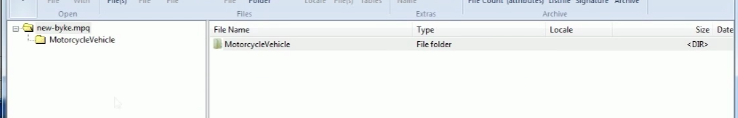
 .... that was mistake
.... that was mistake , i try like 20 times and only 1 time works
, i try like 20 times and only 1 time works