76
General / HAPPY NEW YEAR!
« on: January 01, 2011, 05:00:12 pm »
Yeah maybe we are a lil bit late but:
Happy new Year[/color] to everyone from germany
Greetings!
Happy new Year[/color] to everyone from germany

Greetings!
|
This section allows you to view all posts made by this member. Note that you can only see posts made in areas you currently have access to. 76
General / HAPPY NEW YEAR!« on: January 01, 2011, 05:00:12 pm »
Yeah maybe we are a lil bit late but:
Happy new Year[/color] to everyone from germany  Greetings! 77
Showoff - what you are working on / [SHOWOFF] Eluowind« on: November 08, 2010, 10:56:25 pm »
Heyo guys!
Long time no see eh?^^ Well here is sth. to comfort you: SLIDESHOW YEHA! This worldbuild was created for a german server( http://x-grade.org/ ) wich will release this as a player meeting.This city consists of about approximately10k objects(doodads and wmos). Some changes and bug fixxes are still in progress. I'd be happy for c&c! Btw if you are intrested in joining this project(it would be good if you can speak german) please contact the project leader either in: skype (starjoker51) or icq (283128675) And: We are searching atm only devlopment staff(scripters ,worldbuilder core devs ect) or video producer so right now we don't need GM's^^ 78
Miscellaneous / [RELEASE] Fart patch!« on: October 27, 2010, 08:35:47 pm »
Hm well you better just have a look at it xD
[youtube:33xhbghg]http://www.youtube.com/watch?v=xjUeuLXd6mc[/youtube:33xhbghg] Download: http://rapidshare.com/files/427480240/patch-Z.rar Btw this patch is for 3.x If someone wants a patch for 4.x just ask 
79
Showoff - what you are working on / [SHOWOFF] Dr. Manhattan« on: September 24, 2010, 01:01:12 am »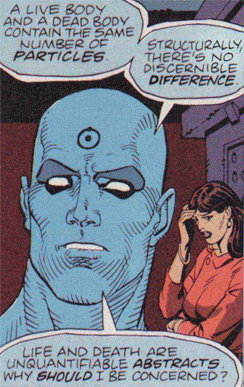 That was the easiest one xD   Maybe im gonna do the other ones too... this was just some test of trying hd textures in wow on characters. 80
Tutorials / [TUTORIAL] Custom Model Treepath(or: Reskinning objects)« on: September 08, 2010, 01:31:17 am »
How to create a custom treepath for a not so custom Model[/color]
Hi! In this Coffee session you are gonna learn , how to duplicate an object and set new texturepaths for it. The used tools can be found at the end of the post. So why would someone do that? What is the use of that? Well sometimes when you saw an object wich you liked and you wanted to reskinn it, but you don't want the original one to be changed too,then this is the perfect solution for that. First we open our object in wowmodelviewer 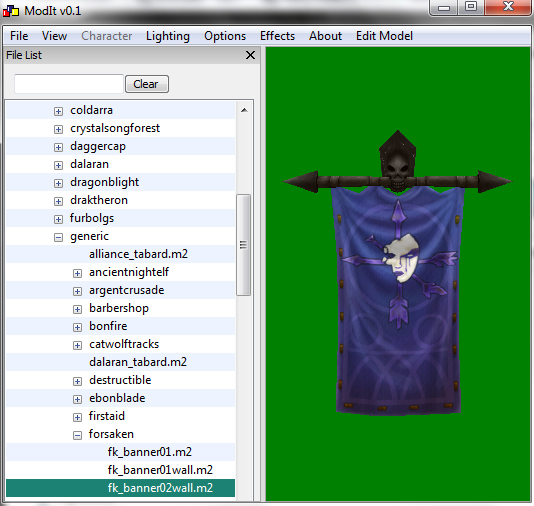 and extract everything. We do this by using the export function. 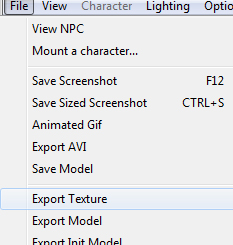 In the new popup window you can see all the files that are related to this model. 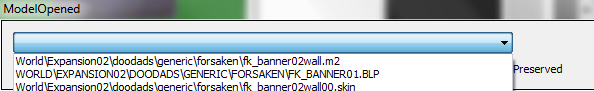 Now just click on the "Export all" button. 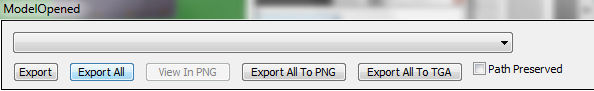 And! that we can directly open the textures use the export all to tga function. 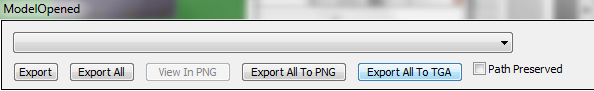 Now switch to the Modelviewer folder Export and there you will find everything  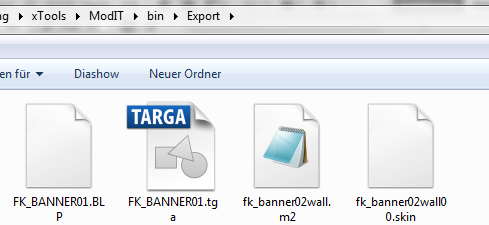 After we edited the texture like we want it to be(keep in mind that it must have 32bit when you are saving the tga file) we convert it into the blp2 format. For this we are using the Tga to Blp converter. Just drop the tga file onto the .exe. If everything wokred as it should you can delete the tga file. The next thing we do is that we create in our world of warcraft directory the new treepath of the model. For that just create one folder in another. I always place custom worldmodels(wich i use for worldbuilding) in worldcustom... The only thing that you must keep in mind when you are creating the treepath , is that it isn't too long. Make it as short as possible(well this is just important for the texture)! I'm now placing my new banner in worldcustombanner Make sure that you moved EVERY! file that is according to that object into that folder. The Blp file can be placed everywhere, but i mostly place it in the same folder if the treepath doesn't get too long. Renaiming isn't neccesarry, but i mostly do it for what? I don't know its just better^^. When you are renaiming the .m2 file don't forget to rename the .skin file too(look at the following examples very carefully!). Exaples for right renaimings: fk_banner02wall.m2 -> mynewbanner01.m2 fk_banner02wall00.skin -> mynewbanner0100.skin or just fk_banner02wall.m2 -> banner.m2 fk_banner02wall00.skin -> banner00.skin The best thing is when you are leaving the blp filename as it is(well i renamed it to mynewbanner01.blp ^^) Before we do something else , just make an seceure copy of your m2 file! After that open up HxD ,the Hexeditor, and drag the normal .m2 file into it. Okay This might look VERY confusing when you have never used a hexeditor before. But this is very easy! There are just a few rules for using this program: Don't hit delete,backspace or enter When you do this you will change the file length and your m2 will be destroyed. For this case we still have our secure copy of the m2 file. Now hit ctrl+f and type in the popup window .blp And click ok. HxD will now jump to a part where you can see the original treepath of the texture. What you do now is very important! Do not make any spelling mistakes! Click on the right side to the beginning of the treepath and start typing in your treepath. Again: do not brake the rules for hxd! My treepath to my new texture is worldcustombannerfk_banner01.blp As you will see we will just overwrite the original tree path to the new one. Now when your new treepath is longer than the old one you will have to shortern your treepath of the texture. Move your texture to another folder or something. When you fully typed in your new treepath look to the left side, where all those numbers are. Red always marks your changed part. Jump to the end of those redmarked numbers. Now start entering 0 as often , until you can't see nothing left of the rest of the old treepath(look on the right side). Et voilá! Now you can close HxD(save the file^^). If you did everything right , you can now spawn or just use your "new custom object". Just treat it like any other original blizzard object. Why am i saying all the time object and not m2 or doodad? Because you can use the exact! progress on any object of wow. You can even create your custom wmos with that! It always works the same way. Here you can see my SUPER UBER AWSOME result: [spoiler:2ect62ce] The Tools :[/color] Modelviewer (in this case an older version of ModIt): http://rapidshare.com/files/417752464/ModIT.rar.html HxD: http://mh-nexus.de/en/downloads.php?product=HxD BLP<->Tga Converter : http://rapidshare.com/files/417752643/BlpTga.rar.html 81
General / What is WoW modding.« on: September 07, 2010, 11:17:41 pm »Hello and welcome beginners![paragraph:1qbecw8l]When you are reading this, you eventually have already heard something about WoW modding. WoW modding in his birth hours started early with a few people who wanted to modify the game in the way that they wanted. With exploring and exploiting the World of Warcraft, new ideas came up and a nonpublic community named nogg-aholic was created. Most of the stuff, that today is available to everyone, was kept secretly. First, films of explorers and model editers were released.[/paragraph:1qbecw8l] Nogg-aholic, the movie[paragraph:1qbecw8l]You can see one of them below. (It consists of five parts.) [youtube:1qbecw8l]http://www.youtube.com/watch?v=LM9kLdVKn4w[/youtube:1qbecw8l][/paragraph:1qbecw8l] History[paragraph:1qbecw8l]The first model editing stuff was of changing textures, models and so on. Some genius guys, like cryect, Dopefish etc., digged deeper into the formats of WoW and revealed their secrets. More and more tools were created. With the vanilla patch 1.12, many of them were made public from their creators with the death of Nogg-Aholic.[/paragraph:1qbecw8l] [paragraph:1qbecw8l]The modding community began to grow and many sites about WoW modding appeared. On one site of them, hosted by someone you may now from his names Malu05, UnknOwned, etc., all those gathered informations were put into a wiki: The WoW.dev wiki.[/paragraph:1qbecw8l] So what is WoW modding?[paragraph:1qbecw8l]WoW modding is modding like in any other game too. You can modify everything to anything, with the right amount of knowledge and time. And here we want to teach you everything we know. And remember, the community lives from you! Contribute and show what you can to inspire the next gerneration of WoW modders![/paragraph:1qbecw8l] Server modding[paragraph:1qbecw8l]Most of you will know what "private servers" are. Those are emulators of the official version of WoW. Server mods are anything that isn't the same on live servers. A new small area where players can meet, new factions, new items or events for example. A server mod on your server is available to everyone without having him to change or download anything to his client.[/paragraph:1qbecw8l] [paragraph:1qbecw8l]To find some tutorials, tools and discussions please take a look at the forums.[/paragraph:1qbecw8l] Client modding[paragraph:1qbecw8l]Client modding is anything that is corresponding to your client: Character models, buildings, areas, animations, factions, races. There is nearly a endless list what you can change when you modify the client.[/paragraph:1qbecw8l] [paragraph:1qbecw8l]Client changes are only shown to those, who are having your client patches. So if you want to share your creation, you will have to share your files with them. To find tutorials, tools and discussions please look into the the following sections:
[paragraph:1qbecw8l]The best modifications are including server side and client side changes to give the players who want to play on your server a complete new way of experiencing the game. It is like you are creating a completely new game, and you can let your dreams become true![/paragraph:1qbecw8l] [paragraph:1qbecw8l]Great tutorials to start with would be: [/paragraph:1qbecw8l] [paragraph:1qbecw8l]And if you have finished with those take a look at my worldbuilding basics tutorial, so you can create your own world! [/paragraph:1qbecw8l] [paragraph:1qbecw8l]So go on, create worlds and have fun![/paragraph:1qbecw8l] 82
Showoff - what you are working on / [WIP] The reason why i have no time« on: August 29, 2010, 04:16:51 pm »
Nah guy sorry for no tutorials and stuff...
I'm currently working for a private server. They asked me to create a huge place where players can meet, buy stuff and so on. The area is one island wich is seperated in 2 parts. One is the ally part (snow) and one is the horde part(grizzlyhills). The ally part is terrain related finished. Right now im building a city wich takes so much time :/ No screens of that right now^^. The horde part is nearly finished. A little bit of terrain and then...^^ Well im not so a good writer so here they are: The screenshots Horde [spoiler:2zragzo3] 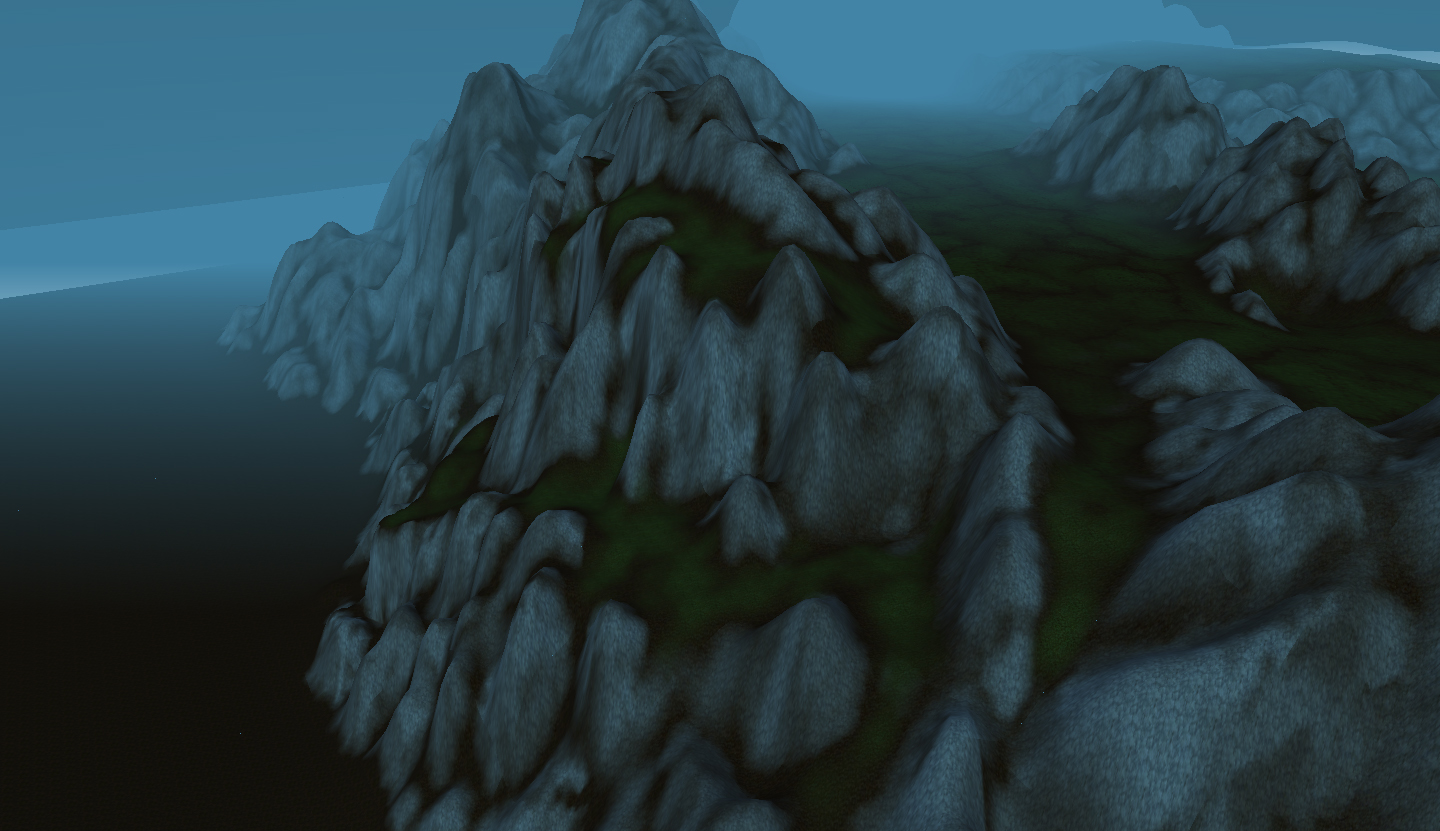 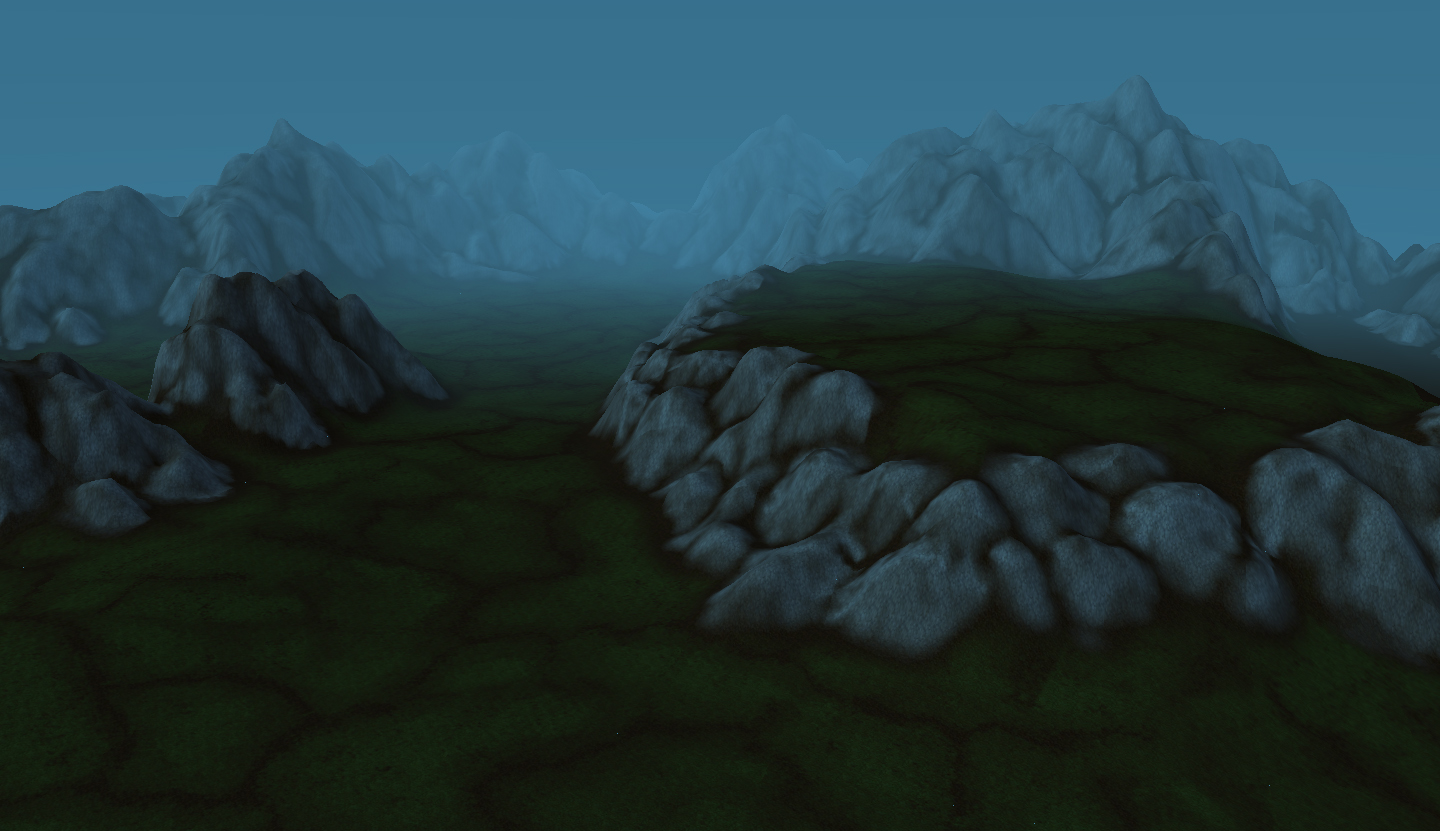 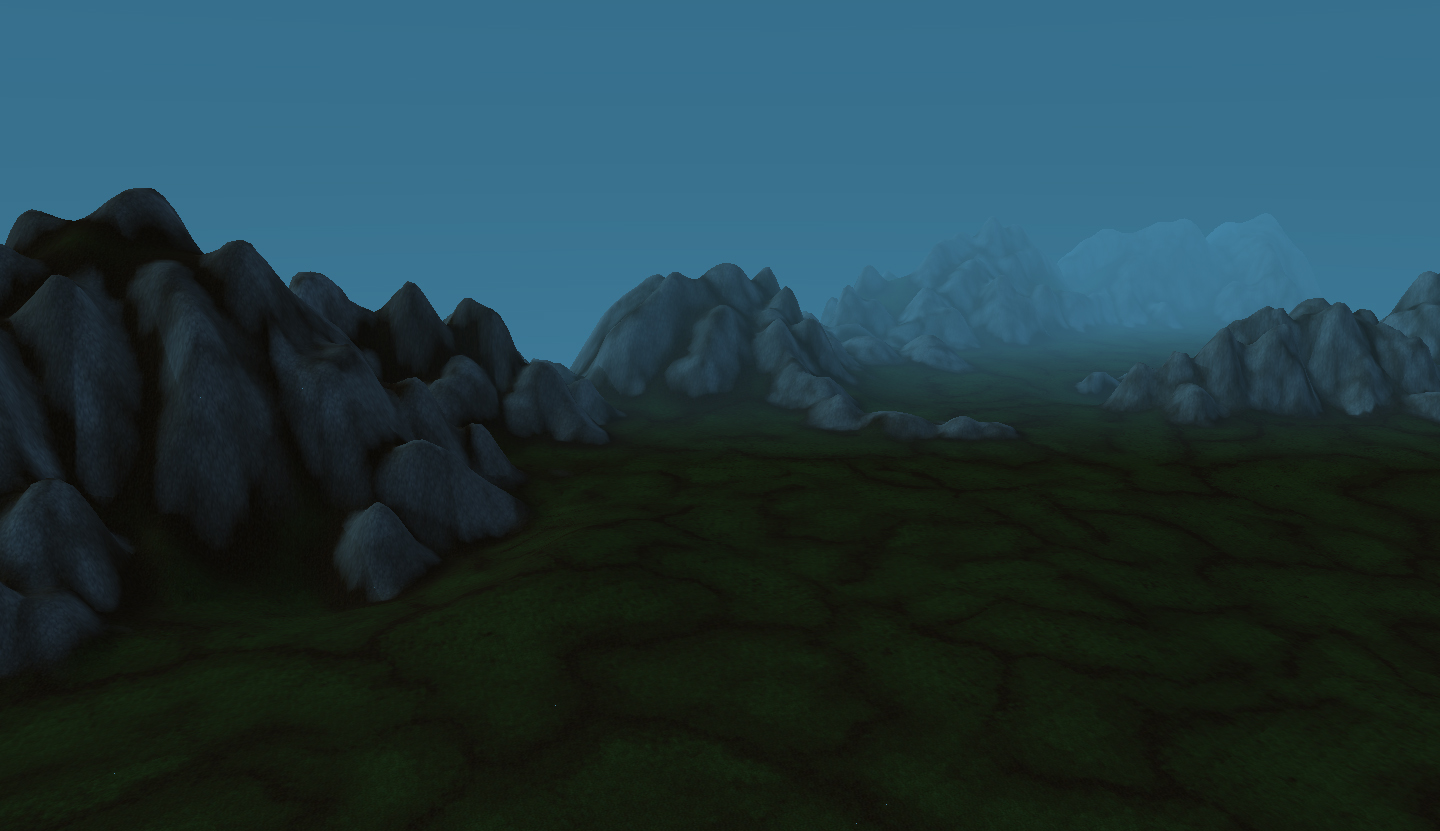 [/spoiler:2zragzo3] [/spoiler:2zragzo3]Ally [spoiler:2zragzo3] 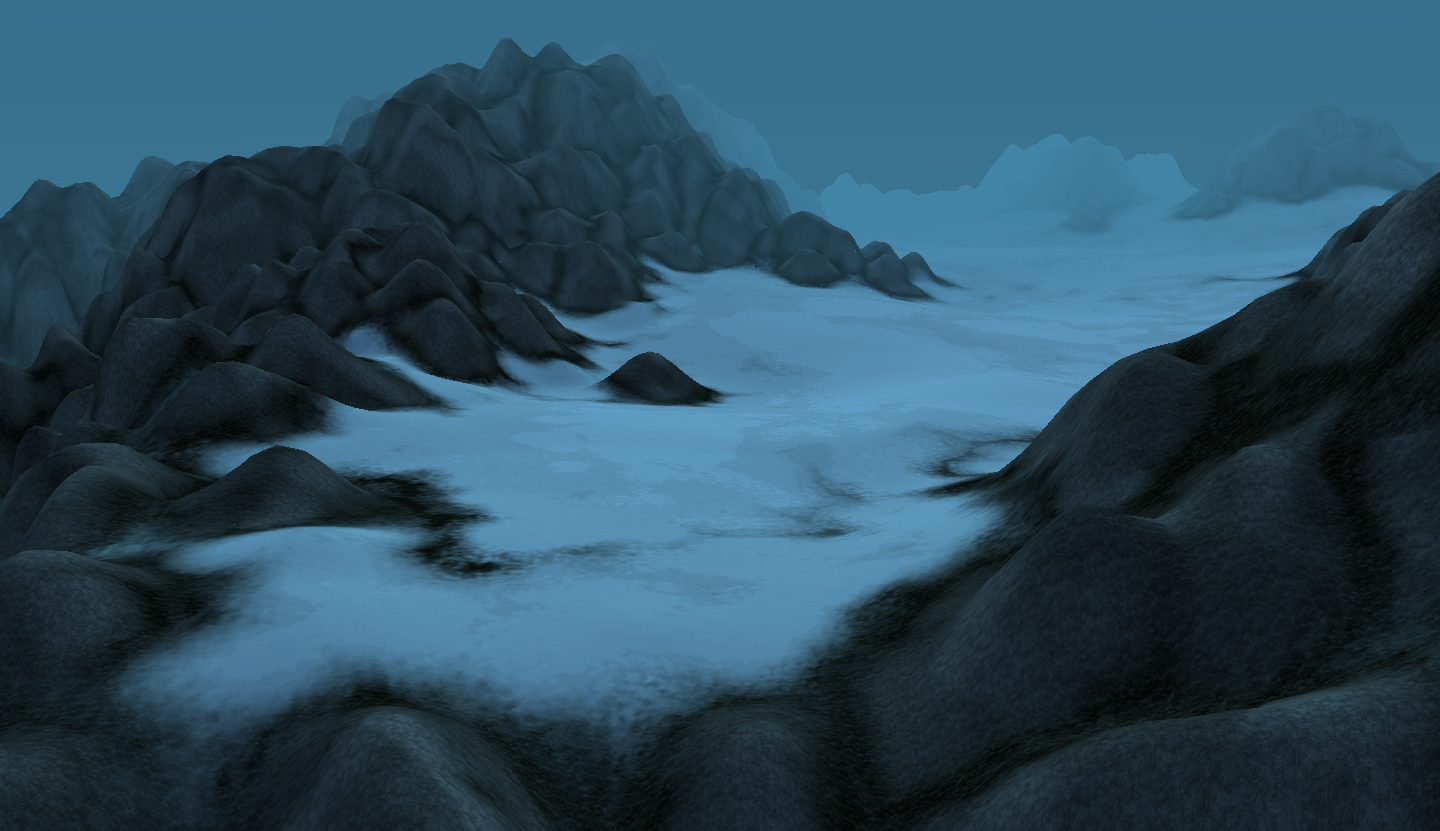 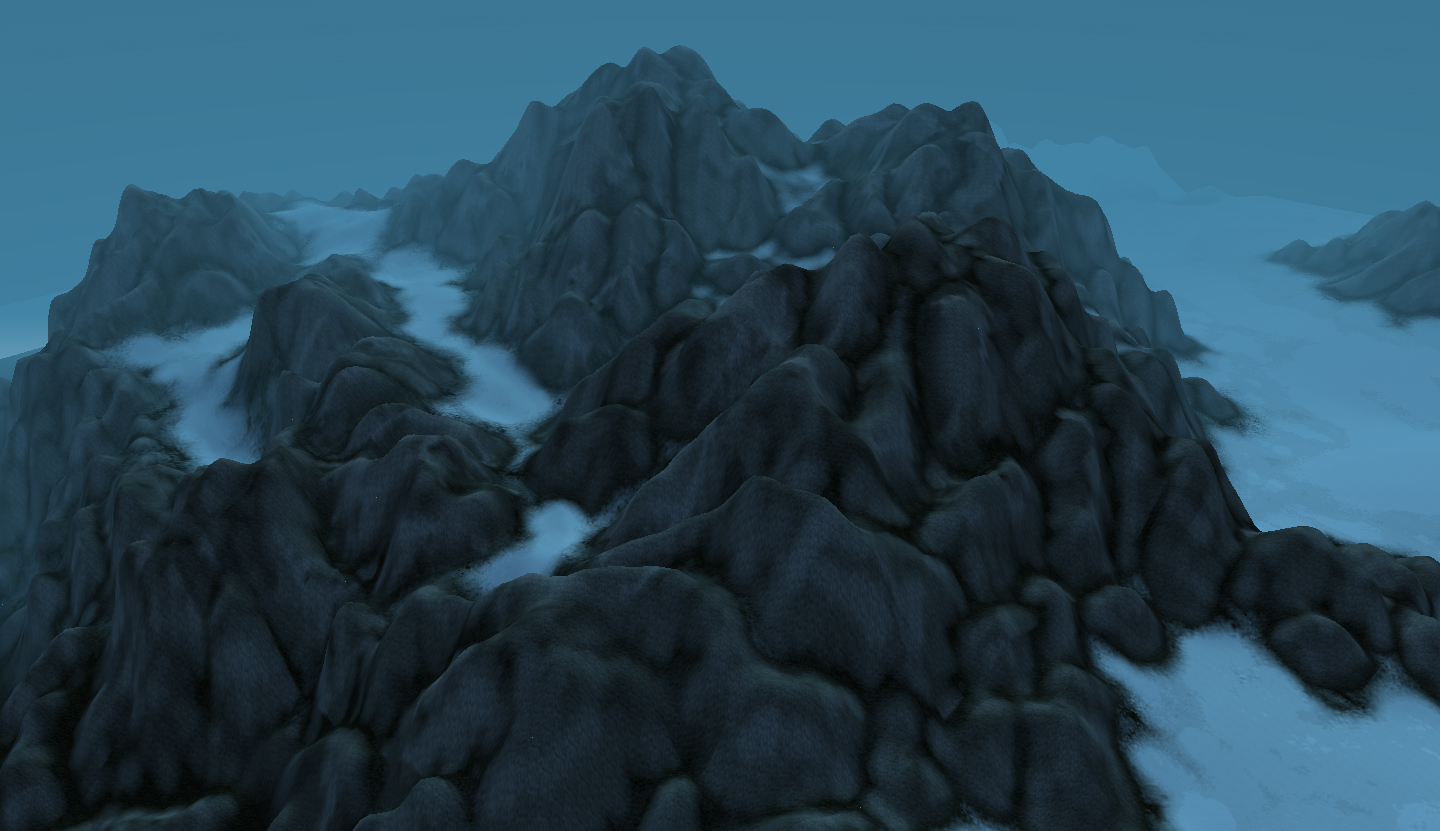 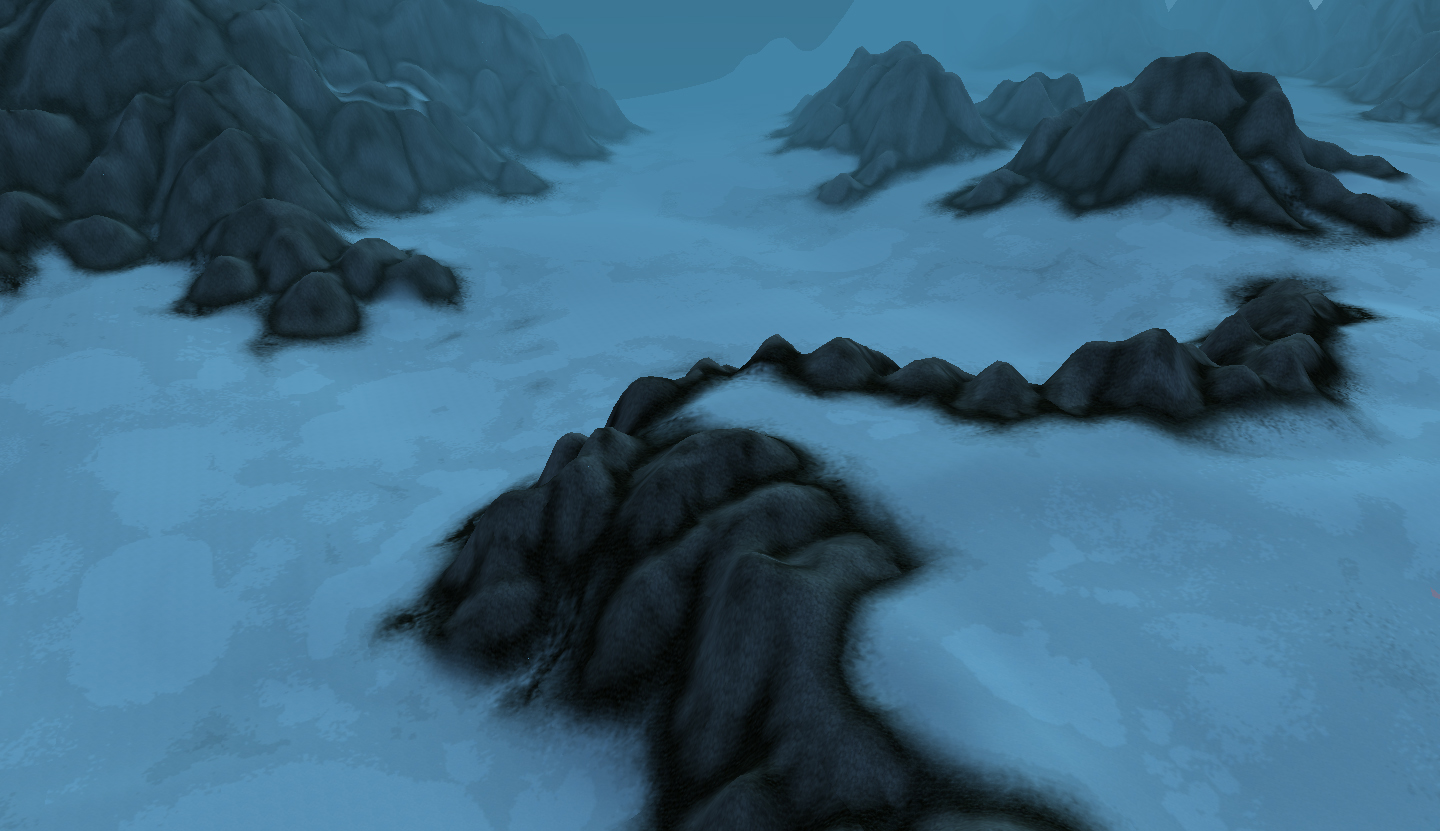 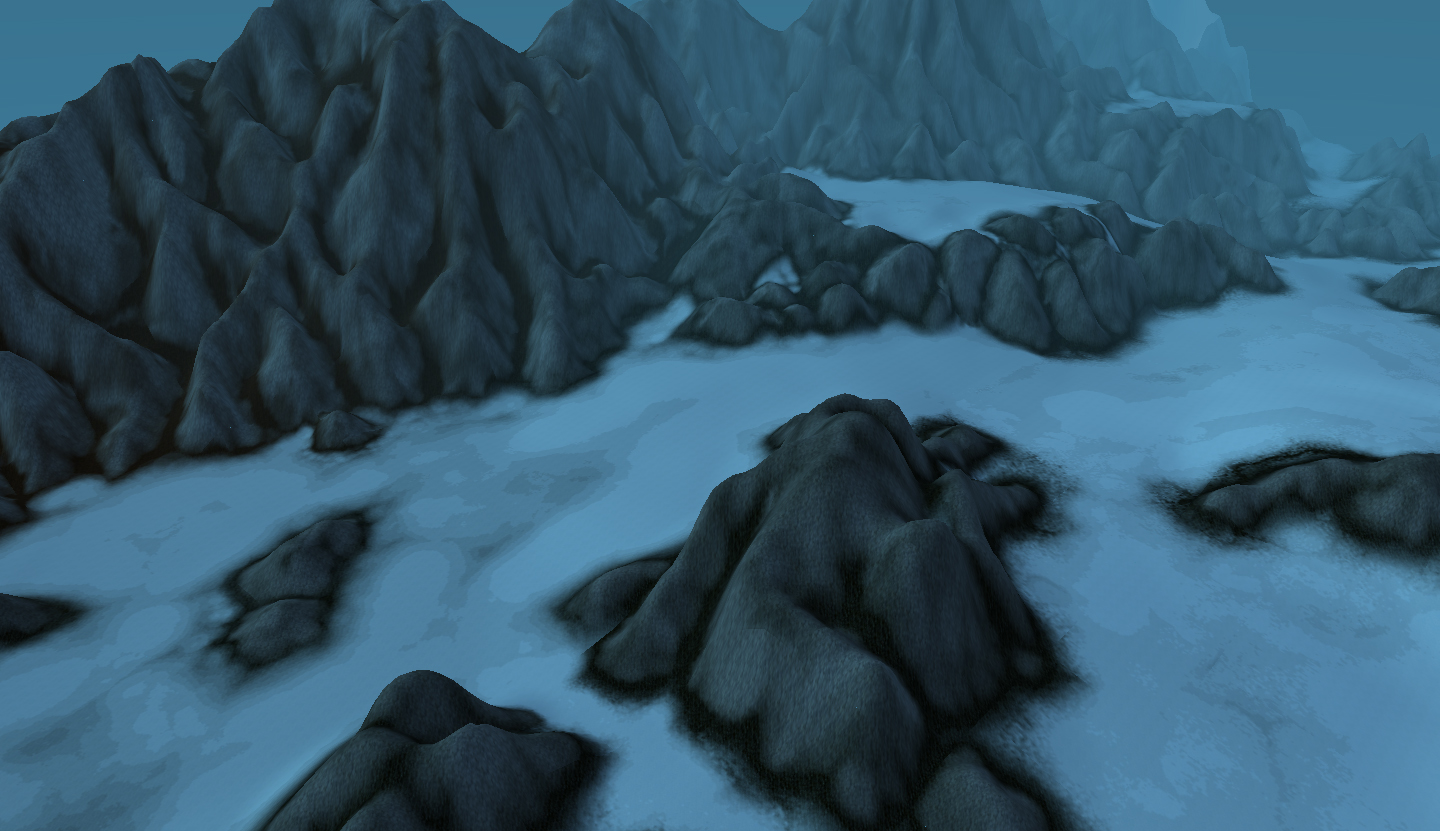 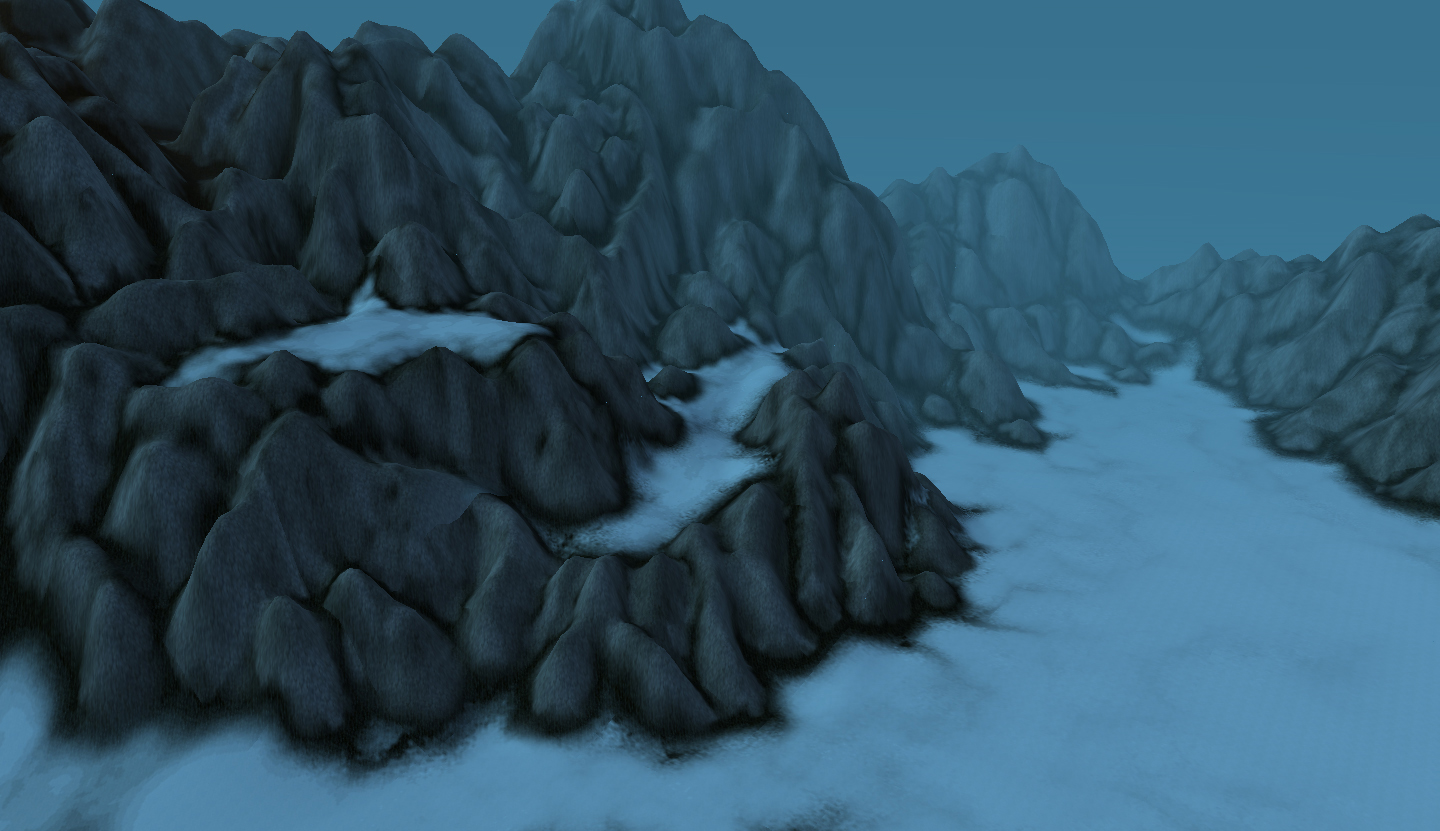 [/spoiler:2zragzo3] [/spoiler:2zragzo3]
83
Tutorials / [TUTORIAL] Injecting Alphamaps« on: June 16, 2010, 04:47:42 pm »Injecting AlphamapsWell an alpha map is the result of painting in noggit. It includes a layer for every texture that is used on a chunk. By using this method you can create huge textured landscapes in no time. Blizzard also uses this method , but so that don't see it when you look at the the gorund textures ingame. At the end of this post you can find some examples of blizzard using this method. Another big point beside of the fact that you need just a few hours for many adts, is that the detail level is much bigger than the painted-by-hand version. Let's start: Go to a unused adt with noggit and delete all textures on it by crtl+clicking on every field. Now add the first texture. Mostly this is a dirt texture  Now take the 2nd texture and paint over every chunk! But write down somewhere what texture that is, that we can later see wich it is^^ But really : make sure that every chunk is touched by this texture. I am now using another dirt texture. Take the textures you want to have usually you now use the Rock texture for the 2nd layer Now i use a grass texture. Again , make sure that the texture touches every chunk. And now im adding the last texture : a bright grass texture Leave the 2d mode and save the adt. For better overview i am copying the adt into the taliis folder. Im opening it from there with taliis and use the alpha layer - export to png feature. Now you can find some png's in the folder where the adt is. Now as you maybe can see the order of the layers is a bit strange but soon you will figure out the order behind it. The first layer we added after the texture deletion was the dirt texture. By looking through the pictures you will see that there are two similar pics. .adt_0_.png and .adt_3_.png The _0_ layer is also the first layer as we added it. It includes also the first layer , this is why _0_ and _3_ are the same pictures. Well and as said _3_ is the second layer we added in noggit. It is the rock texture. _1_ is the dark grass texture wich was the 3. texture we added in noggit. And _2_ is the last ,the bright grass texture. So the order is like this: 1.Texture: layer _0_ 2.Texture: layer _3_ 3.Texture: layer _1_ 4.Texture: layer _2_ Maybe this pic will show you what i mean: It is always like that.^^ Now in order to create the beatiful landscape we now must paint it. I am using Photoshop for that. Feel free to choose which program you want to use. The only things that you have to keep in mind on painting the landscape: #1 Use for rocks, grass and so on diffrent layers in the programm because we have to save them seperated. #2 The size of an adt in photoshop is: 1024x1024 #3 The colour you must use is: 0000f0 #4 You just have to paint 3 Layers: Grass1 , grass2 and rocks! #5 Take first a big work space to create the landscape and seperate it later. This allows you to create a fluid flow of the texture where no border can be seen. Now some tips for the Photoshoppers: 1. The Rocks I am first painting some sort of stamps for the rocks wich i will just copy and arrange them that it looks everywhere diffrent. 2. The grass I am creating just one seamless texture for the grass. What is a seamless texture? A seamless texture is a texture that is used in every game. Theese are textures that can be applyed together without any borders so you can apply them in everydirection together and you will not see any interruptions between the textures. Here is a link for a tutorial how to create a seamless texture: The tutorial When i finished the seamless texture in the size of a adt. I am applying them with a 90° change frome one adt to another. Blizz is doing that too^^ 3. Keep the size I first start the Painting by adding boxses of the size of 1024x1024 that i can see how many adts i will use. It also gives you an easier handling with the later saving of the diffrent layers. 4. Use a template. I ripped this one off of many diffrent blizzard adts but if you look closely on the woltk adts, you can clearly see that is is pretty close to their template. 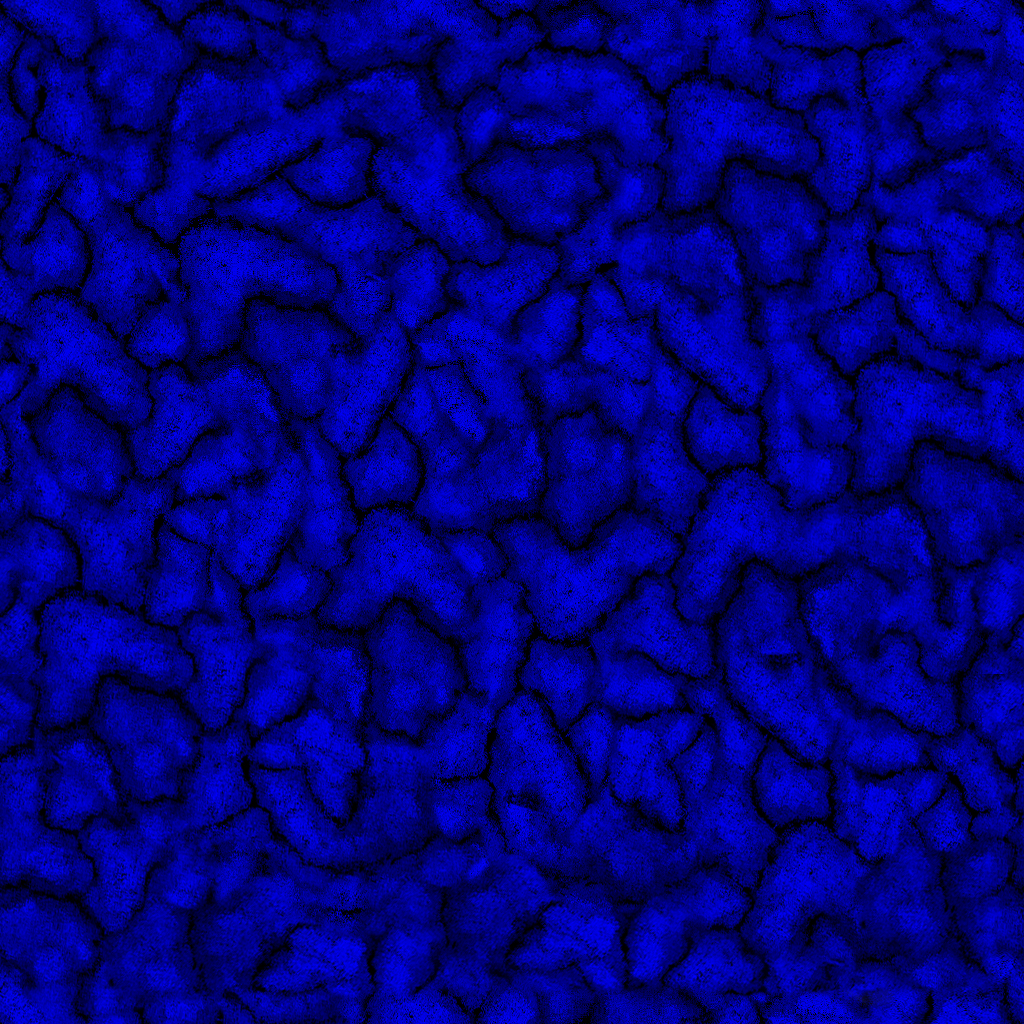 What they only do to make it unrecognizeable, is to paint over it with the same texture to make this layer a bit "thicker" ,and they sometimes change the size of it. Plus what they are doing on nearly every adt of it is to rotate it in a 90° degree which is possible as it is a seamless texture. Use this template to create a massive already prepainted landscape,and paint a bit over it. It will look blizzlike as they use the same method.Lower the contrast setting in photoshop to make it look more "flat", increase the contrast settings to make it look more wavy. ----End of photoshop tipps----------- The finished Product can look like this: Sorry but i had to scale it down that much because it had a size of like 4000x5000. Now save every layer for every single adt. How do you do that? Well maybe as you remember the common adt with the x and y axis coords is names like this: _x_y.adt Now as you save every single adt with every single layer,don't forget to also name them correctly. AND! Remember the order of the layers. Let your self time and don't get confused. After that, just open again your adt with taliis and use the alphamaps - import from png function. When everything worked it could look like this: And after a lilbit terrain-shaping it could look like this: With a little bit of fine grinding you could make a blizzlike area out of nothing! Why blizzlike? Because of that: [spoiler:1lplb3km]  And in wotlk they didn't even use that... they used a automaticly generated painting that lays a pattern over a defined area. The slopes at a given degree got automaticly applied this texture and the terrain was shaped according to the texture. As a result you can see theese poorly shaped and painted cliffs.  Cliffs like that can also be found in cataclysm. Also as dirty as you can see them there. It doesnt look good and is just a result of blizzards lazyness. Shame on you![/spoiler:1lplb3km] PS: Some people think that this is not worldbuilding. And it isnt at some point. It is just a method for large terrain, without much detail. Still it requires a bit of painting knowledge to make it look good and the time you need to do that shouldnt be underestimated. You are going to struggle with bugs and texture errors and most likely have to paint over the whole area by yourself again. Nevertheless it saves you some huge amount of time if you know how to use it. 84
Tutorials / [TUTORIAL] Worldbuilding Basics« on: January 18, 2010, 08:24:28 pm »INTRODUCTIONWelcome!Hi, this guide is about the worldbuilding basics. Here you are gonna learn how to build up a COMPLETE new and custom area out of nothing by your self. As not every tutorial is in this thread here, be sure to check after every tutorial the overview again, so that you don't miss any of them! And here a little overview what i will teach you:
DownloadsEvery single tool used in these guides can be found in the Resources and Tools section. To find a single tool.use either the search function or the overview thread in the resources section,where every tool should be listed by their function. Link: http://modcraft.io/viewtopic.php?f=59 |