WIP
Here I will ad a full groundeffects guide. But first here are some images that show the of the amount/cluster value 10 in the DBC.
Ground effects
Description
Groundeffects are auto placed doodads sets that fill the ground. You dont have to place hundered or thousand of models, just create a new set and add it to the texture you like it to.
There is a special data array for this inside the Maptile (ADT) file that define what texture in a special square part of the ground is used for groundeffects source. Noggit SDL dont write this informations in the moment, so you need to update them with Mjollnas CMD tool after every texture change. This tool looks what the most common textur is on every of this squares (subchunks) and write down the texture id from 0 to 4 into this data array.
Create a new set
A set is always build out of 4 different models. You can browse the detail models that get used for this in following path inside your ModelViewer.
World/Nodxt/detailFirs stepp is to search 4 nice models fitting to each other and your environment. Lets take the next 4 for our test.
DOnt be to critic here because you will see if they fit only ingame on the ground. Some mixtures that you think the will never fit work ingame fine.
apkgra02.m2
arhflo02.m2
atcgra02.m2
csclov01.m2
Next we need to search the model IDs or even, it the are missing in the GroundEffectDoodad.dbc, we must add them. Use a DBC editor and search the models and write down the IDs of them. If the model is not inside the DBC just add it and write down the new ID. Set the third columm to 0 if you add new. I don´t know what this flag do. Its new since WotlK and if you have some idea post i will add this then.
236 > apkgra02.m2
362 > arhflo02.m2
219 > atcgra02.m2
699 > csclov01.m2
Now we must create a new doodad set. Open the GroundEffectTexture.dbc in your DBC editor and inser a new line at the bottom with the next heigher ID.
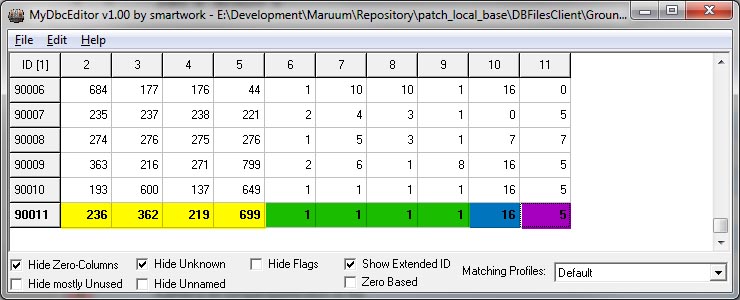
Write the 4 doodad IDs in the cells 2 till 4 (yellow). The next 4 values (green) define how often this doodad appear depending on the other values. The cell 6 is the value for doodad 1 and so on.
Next value in cell 10 is for the amount and the grouping of all dodads together. At the bottom of the tutorial you will find some Images that show some values for this cell.
Cell 11 (purple) is a link to the TerrainType.dbc. This DBC defines the sound you make, visual effects you get if you walk on ground. Like particels of sand flow up and footsteps you make in snow and sand. Just have a look at cell 2 in this DBC. There you have some description like sand or gras. So you can just use existing entrys here that fit to your texture.
Assigne your set to a texture
I use the old CMD tool to assign a groundeffects ID to a texture of my maptile (ADT). FIrst make a backup of your ADT your want to set the effects. Then copy the ADT you want to modify into the directory where your groundeffectadder.exe is located and drag&drop it on the exe.
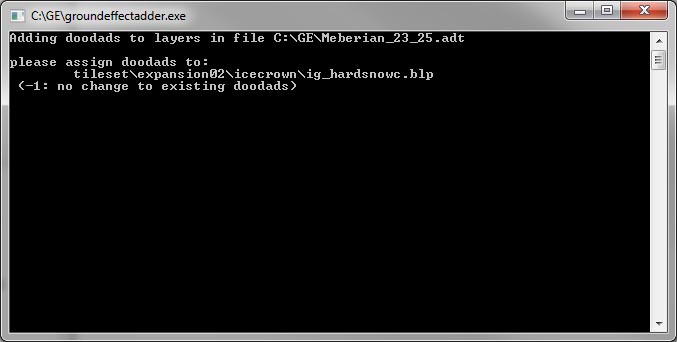
The tool will ask you now what ID you want to set for every in the ADT listed texture. Note that there can be mode textures be listed than you see on your adt. Just ignore the not used.
You can enter -1 if you don´t want to change an entry.
Enter now the ID if the texture occure that you want to add the ground effects set to.
You must redo this step every time you add a texture to the ADT or swap one in noggit.Build the groundeffects date
Now we must build/rebuild the groundeffects data in the maptile.
First again BACKUP the files you want to change!
Now you must load the maptile with noggit and save it. Just locate the camera on the tile and select save current tile from file menu. Or just flatten blur all adts you want to edit with a value of 0 and save them all at once. This must be done because greachins water gets written on the end of the ADT where it not belongs and Mjollnas tool get problems with this.
Next copy the ADT to the folder where Mjollnas Groundeffects fix tool is located and drag&drop it on the exe. A black window will short open and you will see manny numbers flowting by.
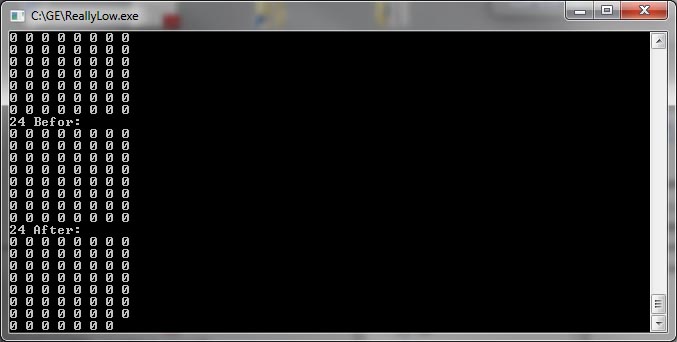
The tool don´t overwrite the original file. It creats a new one that get the string _new added at the end of the filename. Just delete the original, rename the _new file and copy it over to your patch folder.
You must redo this step every time you change texturing in noggit.Now you must create a MPQ that includes the ADT and the 2 groundeffects DBCs in the right folders.
Go ingame and have a look. If the models don´t fit you can just edit the DBC entrys and set other model IDs.
It can take some time to get a good looking set that fits your environment.
GroundEffectTexture.dbc amount and grouping values cell 10
0
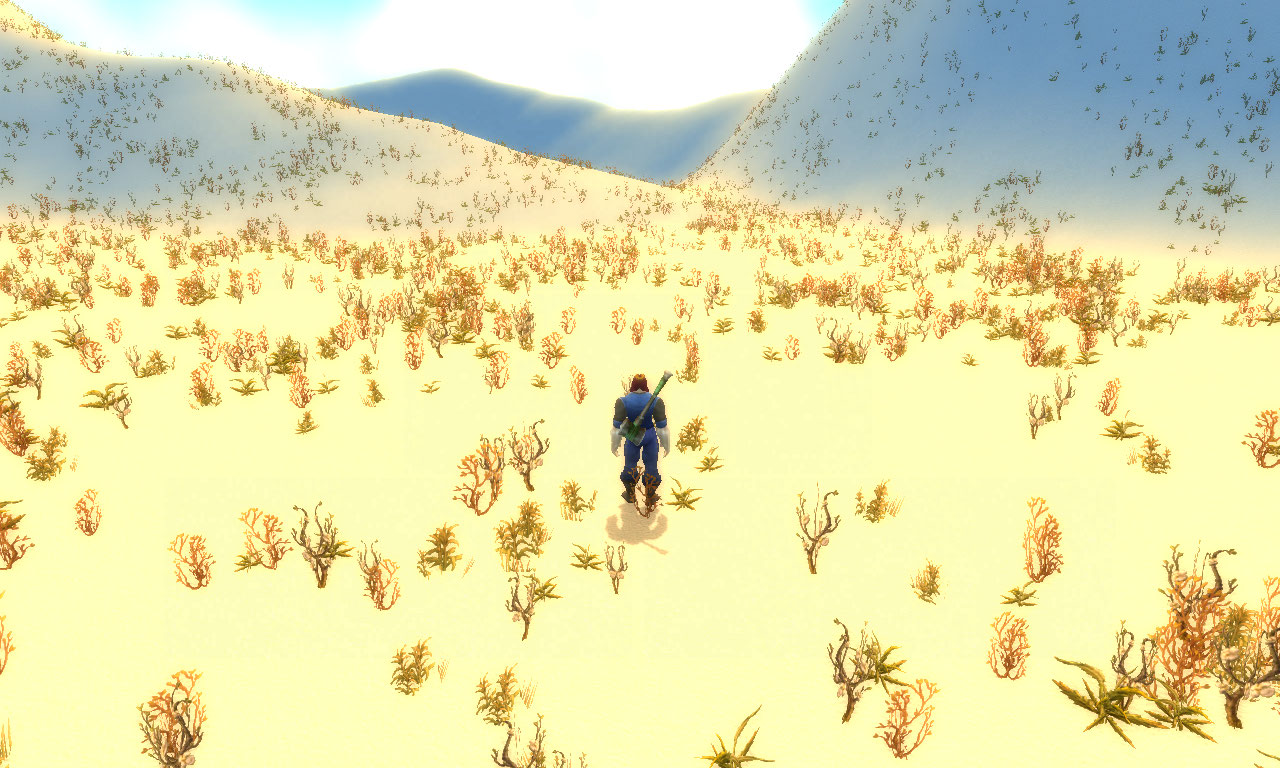
1

2

4

8

16

24

48

128
