MPQ/Patch Basics
Difficulty:
BeginnersTools used:
Prologue:
The MPQ format is a simple archive format like .rar or .zip which most of you probably know. You pack multiple files in one big file.
You'll find all of them in your WoW Installation directory, inside the "Data" folder. One could split the MPQs into two parts: the graphical MPQs storing most 3d (models) and 2d (textures) art and the functional MPQs which contain mostly GUI elements (scripts as well as the pictures used) and the Client Database files: DBC.
The graphical MPQs are those directly inside your Data folder and the functional MPQs are located inside the subfolder corresponding to your language package, i.e. "deDE" "frFR" "enUS" "enGB" etc.
Patches are MPQ archives where some files might overlap with files from other MPQs or "lower" patches. Always the file version of the highest patch is taken in this case.
"Higher" and "Lower" referrs to the hirarchy of patches. it goes like this:
0->9
a->z
where 0 is the lowest patch and z is the highest.
Patch Hirarchy is stated in the patch name itself, so patches look like this:
patch-a.MPQ, patch-8.MPQ, patch-k.MPQ
It's always this format.
Summary of MPQs:
Below is a list of the most common MPQs and their content roughly summed up (there are exceptions to the content and by "common" I mean those containing data modified most of the time by modders):
Graphical MPQs:
CommonTexture files of the main game, without expansions
Common-2Model files of the main game, without expansions
ExpansionModel and texture files of the Burning Crusade Addon
LichkingModel and texture files of the Wrath of the Lich King Addon
Patch-x (Whereas "x" is either a number from 0-9 or a letter from a-z)
Any additionally downloaded data, overwriting files from any of the previously mentioned MPQs
Functional MPQs:
Basically there is only one really important functional MPQ:
locale-xxXXDBC files, XML/LUA GUI Scripts, GUI Elements (Buttons, Bars etc), Loading Screens
Extraction of Data:
Open MPQEditor and go to "File -> Open MPQ archive. Navigate to the WoW/Data folder and select your MPQ.
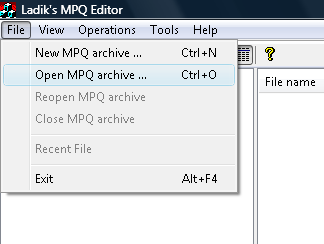
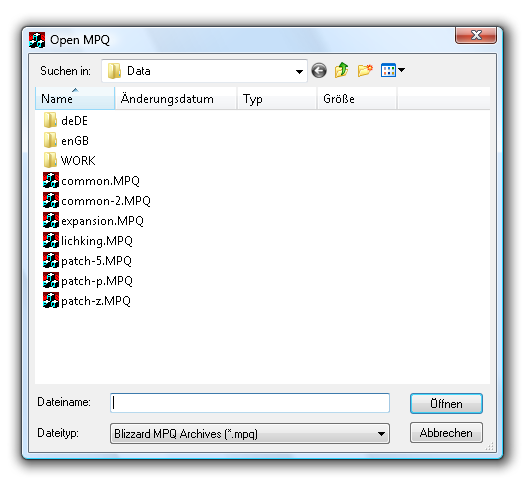
There might be a popup regarding a "listfile" just use autodetect and use the internal listfile and click OK.
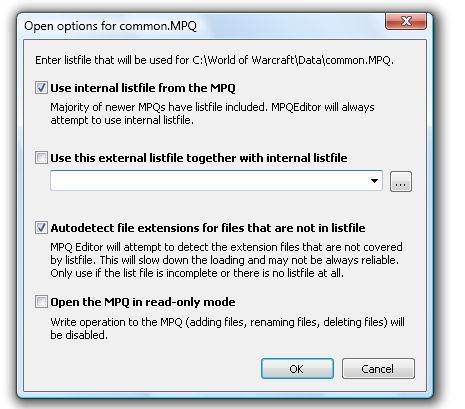
The data inside the MPQ will now be visible and you're able to navigate through the folders.
Once you found the file(s) you want to unpack mark them and rightclick on them. Choose "Extract" or use the shortcut CTRL+E and the file(s) are being unpacked in your chosen location (together with their folder/subfolder structure inside the MPQ so you might have to click through some subfolders)
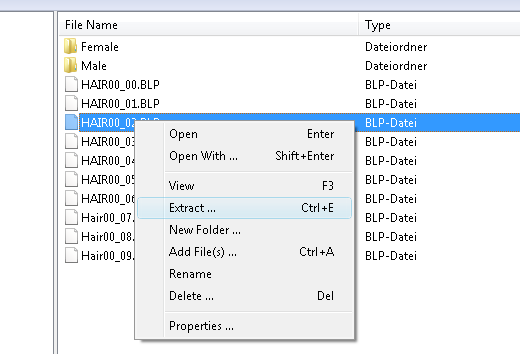
Packing of Data:
Create a folder on your desktop (or anywhere else easy to access) and let it have the exactly same folder- and datastructure the patch will/should have. For example if you have modified HumanMale.m2 the modified .m2 should be located in Subfolders "CharacterHumanMaleHumanMale.m2" since this is the correct path for the m2 inside the patch.
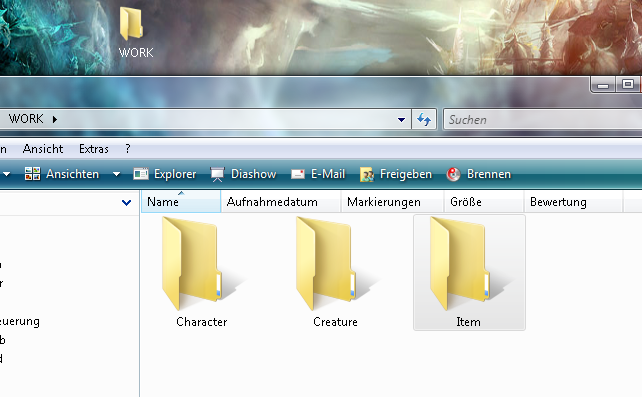
Back in MPQEditor choose "File -> New MPQ archive". A popup will appear where you are able to define a name for your patch.
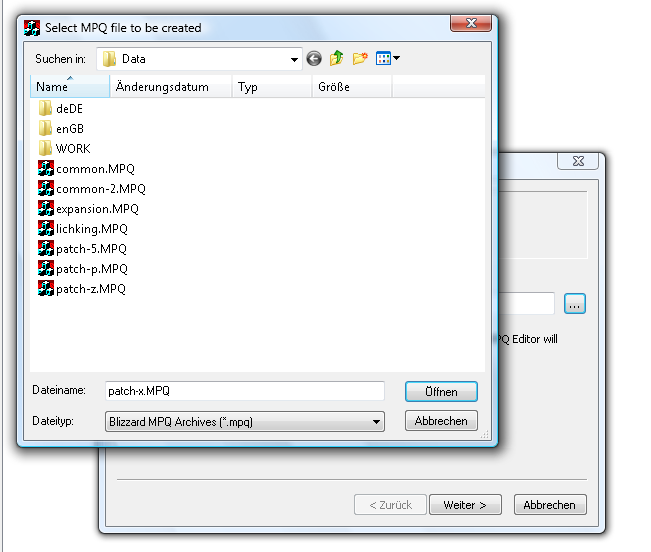
Remember the patch structure: patch-X.MPQ where X is a number from 0 to 9 or a letter from a to z. Also the .MPQ must be written in capital letters. You often have to do so by hand, as the standard is .mpq in minor letters.
In the next window, choose to build the MPQ archive from a directory and choose the earlier created folder. Your patch will now be created automatically with all the folders and data you have inside the directory.
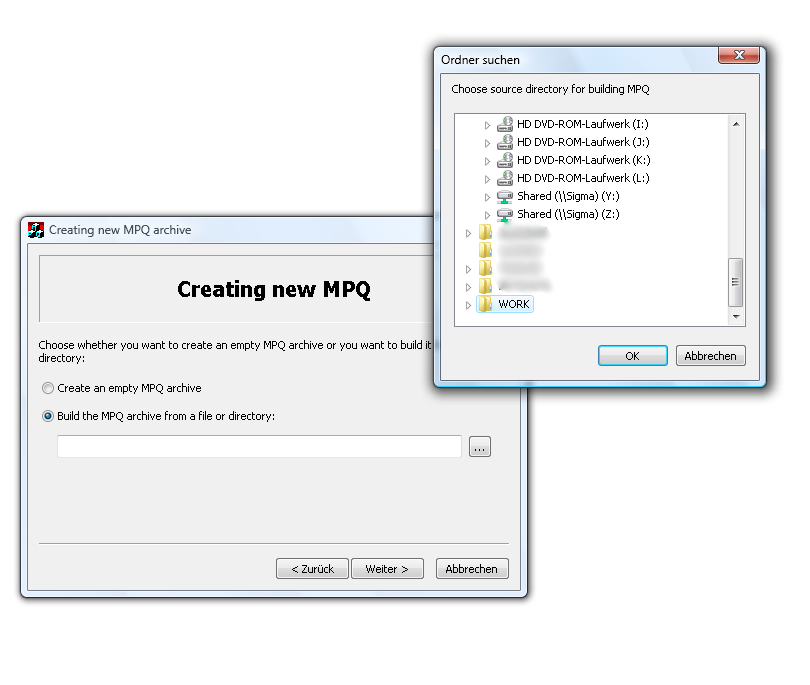
From the following windows choose the default options, like seen here:
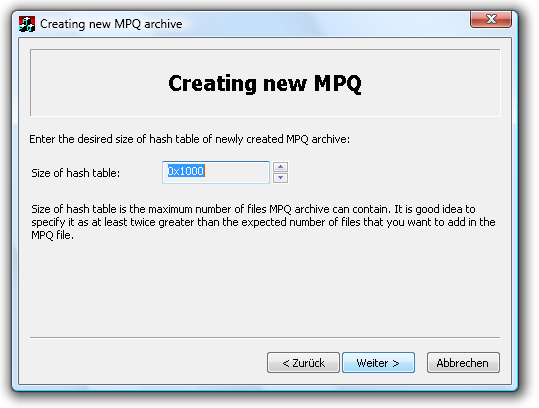
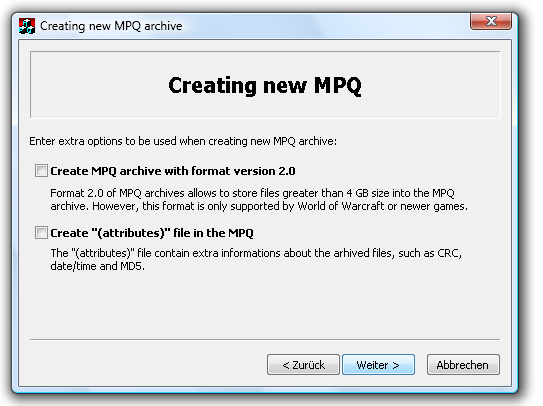
Once you're done you can create new folders or add new files to your MPQ by rightclicking somewhere and choosing the corresponding option.
Biggest sources of mistakes:
- NEVER open an MPQ with multiple programs simultaneously! This includes World of Warcraft as a program!
- Are you sure there's no "higher" patch overwriting the files you added as a patch?
- Make sure .MPQ is in capital letters. MPQEditor has .mpq as default, so you have to write ".MPQ" at the end of your desired archive name by hand.