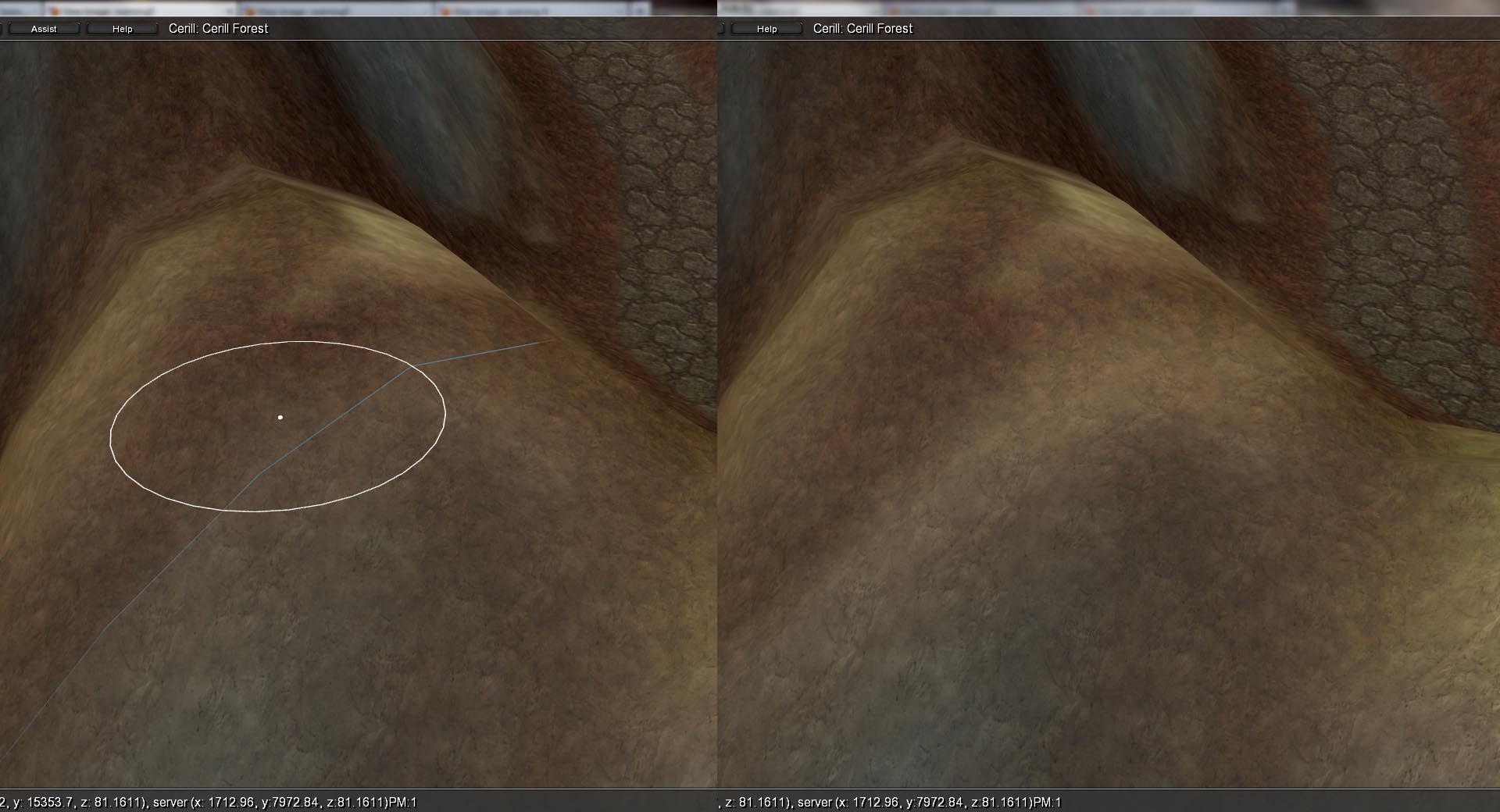1. I dont realy know how you get SOO much of this lines

I only get them if i do to much work with hard boarders on the ground. Try to use linear tool most! On start switch to it and back again. Its selected on UI but not internal! Will fix this in next version.
Much groundwork but not much lines.
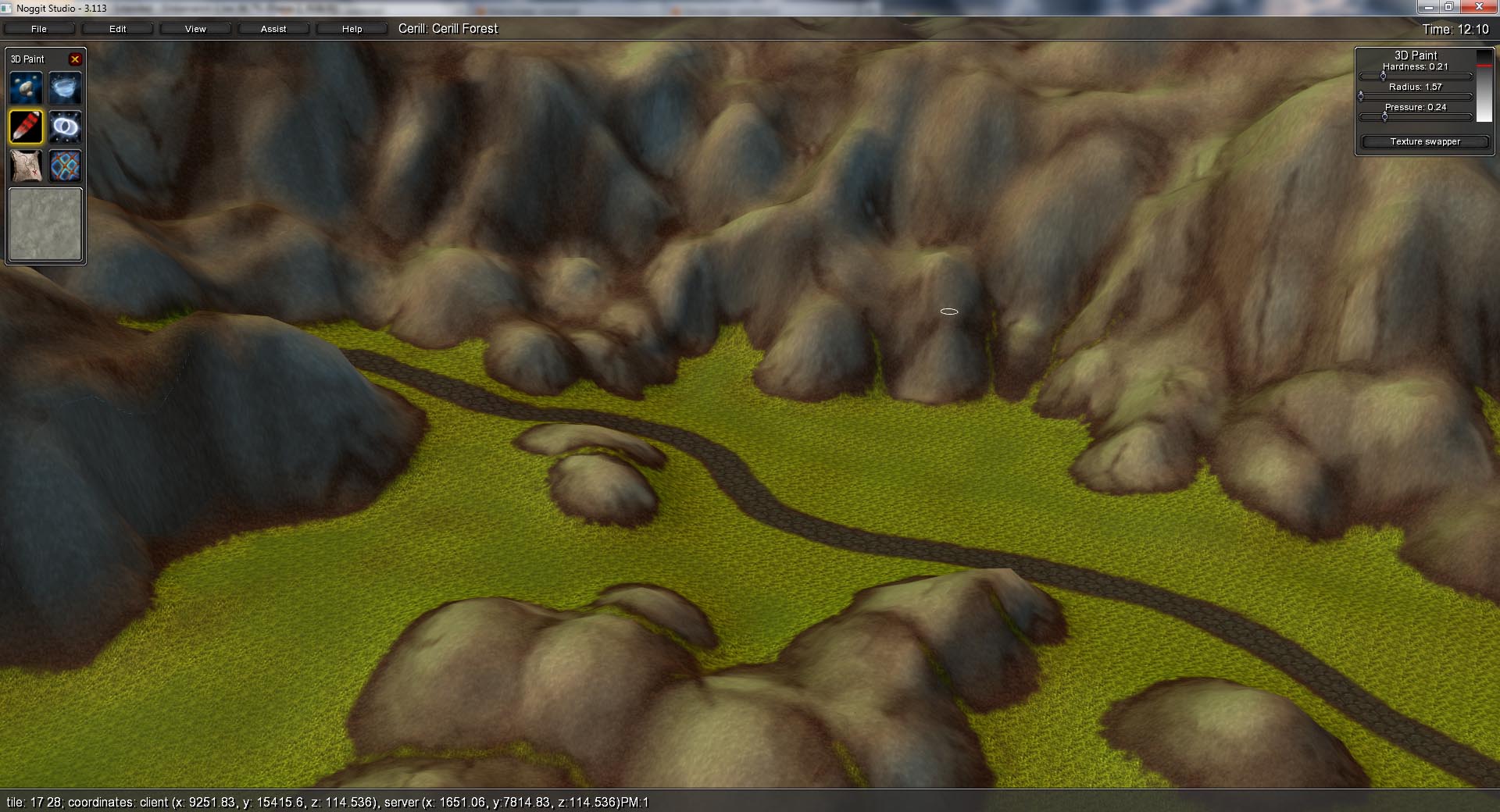
2. You can close them again. Use flatten/blur with a smale radius and go over the lines. They will dissappeare again then. Much worther is that noggit fucks up alphamaps during you edit the ground. Thats not funny

You can re import it if you use FuTa or fix this by hand like I do.
Before after closing line